AirPrice Inventory options
- Endpoint : https://apac.universal-api.pp.travelport.com/B2BGateway/connect/uAPI/AirService
- Endpoint : https://apac.universal-api.pp.travelport.com/B2BGateway/connect/uAPI/UniversalRecordService
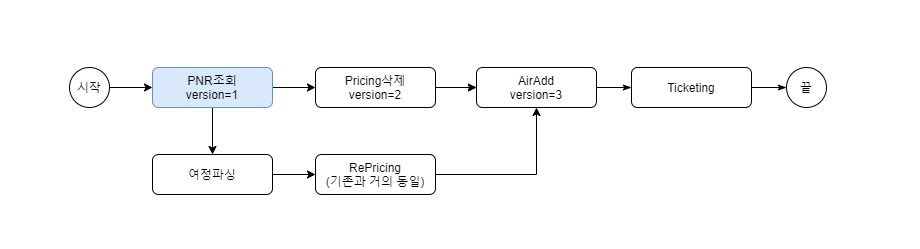
Overview: Basic 으로 세팅
Inventory options 에 대해 알아보자 : InventoryRequestType=Basic, Seamless, DirectAccess
Basic : Best Buy on a Booked Itinerary Scenario
Seamless OR DirectAccess : Check Inventory Without Specifying Booking Code
Seamless OR DirectAccess : Check Inventory and Specify Booking Code // bookingCode : No
<인벤토리 변경 RePrice 테스트>
본사 메뉴얼 링크 : https://support.travelport.com/webhelp/uapi/Content/Air/Air_Pricing/Air_Pricing_with_Inventory_Options.htm
본사 링크 내용중 : 1. Segment Details for pricing (e.g., from UniversalRecordRetrieve). For example: 에 따라 Reprice 를 진행합니다.
Best Buy 시나리오에서는 예약이 이미 완료된 상태이므로, 좌석 가용성에 대한 상세한 확인 없이 요금 산출이 가능하도록 합니다. “Basic” 옵션은 최소한의 인벤토리 체크만 수행하여 불필요한 처리 과정을 생략할 수 있게 합니다.
1.최저가 H 좌석 하나만 남은 여정으로 예약 합니다.

|
1 2 3 4 5 6 7 8 9 10 11 12 |
**** - GALILEO KR TEST SEL BR3PZQ/WS SELOU ****GWS AG 99999992 20MAR 1.1HONG/GILNAM MR 1 . HA 460 O 19MAY ICNHNL HK1 2125 1110 O* E MO 2 . HA 459 H 30MAY HNLICN HK1 1345 #1900 O* E FR/SA ** FILED FARE DATA EXISTS ** >*FF ** VENDOR LOCATOR DATA EXISTS ** >*VL ** VENDOR REMARKS DATA EXISTS ** >*VR ** SERVICE INFORMATION EXISTS ** >*SI |
2. 다시 조회하여 H클래가 소진된 것을 확인 합니다.

3.운임을 삭제하고, H 운임으로 Basic 으로 Price 한 운임정보를 Add 합니다.
|
1 2 3 4 5 6 7 8 9 10 11 12 13 14 15 16 17 18 19 20 |
<soapenv:Envelope xmlns:soapenv='http://schemas.xmlsoap.org/soap/envelope/' xmlns:com='http://www.travelport.com/schema/common_v52_0' xmlns:univ='http://www.travelport.com/schema/universal_v52_0' > <soapenv:Body> <univ:UniversalRecordModifyReq TraceId="2025032002170102121" ReturnRecord='true' TargetBranch='P*******' Version='1' AuthorizedBy='GALILEODEV'> <com:BillingPointOfSaleInfo OriginApplication='UAPI' /> <com:ContinuityCheckOverride>yes</com:ContinuityCheckOverride> <univ:RecordIdentifier ProviderCode='1G' ProviderLocatorCode='BR3PZQ' UniversalLocatorCode='18K86U' /> <univ:UniversalModifyCmd Key="Cmd1"> <univ:AirDelete ReservationLocatorCode="18K87P" Element="AirPricingInfo" Key="uXeltVIEuDKATa3GUuAAAA=="> </univ:AirDelete> </univ:UniversalModifyCmd> </univ:UniversalRecordModifyReq> </soapenv:Body> </soapenv:Envelope> |
::결과 생략::
AirPriceReq
본사 메뉴얼 대로 Basic 으로 Price
|
1 2 3 4 5 6 7 8 9 10 11 12 13 14 15 16 17 18 19 20 21 22 23 24 25 26 27 28 |
<soapenv:Envelope xmlns:soapenv="http://schemas.xmlsoap.org/soap/envelope/" xmlns:air="http://www.travelport.com/schema/air_v52_0" xmlns:com="http://www.travelport.com/schema/common_v52_0"> <soapenv:Header /> <soapenv:Body> <air:AirPriceReq TargetBranch="P******" TraceId="202503201508_53_072" AuthorizedBy="GALILEODEVLIVE"> <com:BillingPointOfSaleInfo OriginApplication="UAPI" /> <air:AirItinerary> <air:AirSegment ProviderCode="1G" Key="VjAetVzCuDKAaPI1UuAAAA==" Group="0" Carrier="HA" FlightNumber="460" Origin="ICN" Destination="HNL" DepartureTime="2025-05-19T21:25:00.000+09:00" ArrivalTime="2025-05-19T11:10:00.000-10:00" FlightTime="525" Distance="4560" ETicketability="Yes" Equipment="332" ChangeOfPlane="false" ParticipantLevel="Secure Sell" LinkAvailability="true" PolledAvailabilityOption="Cached status used. Polled avail exists" OptionalServicesIndicator="false" AvailabilitySource="P" AvailabilityDisplayType="Fare Shop/Optimal Shop" /> <air:AirSegment ProviderCode="1G" Key="VjAetVzCuDKAcPI1UuAAAA==" Group="1" Carrier="HA" FlightNumber="459" Origin="HNL" Destination="ICN" DepartureTime="2025-05-30T13:45:00.000-10:00" ArrivalTime="2025-05-31T19:00:00.000+09:00" FlightTime="615" Distance="4560" ETicketability="Yes" Equipment="332" ChangeOfPlane="false" ParticipantLevel="Secure Sell" LinkAvailability="true" PolledAvailabilityOption="Cached status used. Polled avail exists" OptionalServicesIndicator="false" AvailabilitySource="P" AvailabilityDisplayType="Fare Shop/Optimal Shop" /> </air:AirItinerary> <air:AirPricingModifiers AccountCodeFaresOnly="false" InventoryRequestType="Basic" FaresIndicator="AllFares" PlatingCarrier="HA" SellCheck="false" /> <com:SearchPassenger BookingTravelerRef="ADT01" Code="ADT" /> <air:AirPricingCommand> <air:AirSegmentPricingModifiers AirSegmentRef="VjAetVzCuDKAaPI1UuAAAA=="> <air:PermittedBookingCodes> <air:BookingCode Code="O" /> </air:PermittedBookingCodes> </air:AirSegmentPricingModifiers> <air:AirSegmentPricingModifiers AirSegmentRef="VjAetVzCuDKAcPI1UuAAAA=="> <air:PermittedBookingCodes> <air:BookingCode Code="H" /> </air:PermittedBookingCodes> </air:AirSegmentPricingModifiers> </air:AirPricingCommand> </air:AirPriceReq> </soapenv:Body> </soapenv:Envelope> |
::결과 생략::
Add Fare
|
1 2 3 4 5 6 7 8 9 10 11 12 13 14 15 16 17 18 19 20 21 22 23 24 25 26 27 28 29 30 31 32 33 34 35 36 37 38 39 40 41 42 43 44 45 46 47 48 49 50 51 52 53 54 55 56 57 58 59 60 61 62 63 64 65 66 67 68 69 70 71 72 73 74 75 76 77 78 79 80 81 82 83 84 85 86 87 88 89 90 91 92 93 94 95 96 97 98 99 100 101 102 103 104 105 106 107 108 109 110 111 112 113 114 115 116 117 118 119 120 121 122 123 124 125 126 127 128 129 130 131 132 133 134 135 136 137 138 139 140 141 142 143 144 145 146 147 148 149 150 151 152 153 154 155 156 157 158 159 160 161 162 163 164 165 166 167 168 169 170 171 172 173 174 175 176 177 178 179 180 181 182 183 184 185 186 187 188 189 190 191 192 193 194 195 196 197 198 199 200 201 202 203 204 205 206 207 208 209 210 211 212 213 214 215 216 217 218 219 220 221 222 223 224 225 226 227 228 229 230 231 232 233 234 235 236 237 238 239 240 241 242 243 244 245 246 247 248 249 250 251 252 253 254 255 256 257 258 259 260 261 262 263 264 265 266 267 268 269 270 271 272 273 274 275 276 277 278 279 280 281 282 283 284 285 286 287 288 289 290 291 292 293 294 295 296 297 298 299 300 301 302 303 304 305 306 307 308 309 310 311 312 313 314 315 316 317 318 319 320 321 322 323 324 325 326 327 328 329 330 331 332 333 334 335 336 337 338 339 340 341 342 343 344 345 346 347 348 349 350 351 352 353 354 355 356 357 358 359 360 361 362 363 364 365 366 367 368 369 370 371 372 373 374 375 376 377 378 379 380 381 382 383 384 385 386 387 388 389 390 391 392 393 394 395 396 397 398 399 400 401 402 403 404 405 406 407 408 409 410 411 412 413 414 415 416 417 418 419 420 421 422 423 424 425 426 427 428 429 430 431 432 433 434 435 436 437 438 439 440 441 442 443 444 445 446 447 448 449 450 451 452 453 454 455 456 457 458 459 460 461 462 463 464 465 466 467 468 469 470 471 472 473 474 475 476 477 478 479 480 481 482 483 484 485 486 487 488 489 490 491 492 493 494 495 496 497 498 499 500 501 502 503 504 505 506 507 508 509 510 511 512 513 514 515 516 517 518 519 520 521 522 523 524 525 526 527 528 529 530 531 532 533 534 535 536 537 538 539 540 541 542 543 544 545 546 547 548 549 550 551 552 553 554 555 556 557 558 559 560 561 562 563 564 565 566 567 |
<soapenv:Envelope xmlns:soapenv='http://schemas.xmlsoap.org/soap/envelope/' xmlns:com='http://www.travelport.com/schema/common_v52_0' xmlns:air='http://www.travelport.com/schema/air_v52_0' xmlns:univ='http://www.travelport.com/schema/universal_v52_0' > <soapenv:Body> <univ:UniversalRecordModifyReq TraceId="2025032002170102121" ReturnRecord='true' TargetBranch='P******' Version='2' AuthorizedBy='GALILEODEV'> <com:BillingPointOfSaleInfo OriginApplication='UAPI' /> <com:ContinuityCheckOverride>yes</com:ContinuityCheckOverride> <univ:RecordIdentifier ProviderCode='1G' ProviderLocatorCode='BR3PZQ' UniversalLocatorCode='18K86U' /> <univ:UniversalModifyCmd Key="Cmd2"> <univ:AirAdd ReservationLocatorCode="18K87P"> <air:AirPricingInfo AirPricingInfoGroup="1" Key="jZvYtVd3nDKAgYTncuAAAA==" TotalPrice="KRW969400" BasePrice="KRW691500" ApproximateTotalPrice="KRW969400" ApproximateBasePrice="KRW691500" ApproximateTaxes="KRW277900" Taxes="KRW277900" LatestTicketingTime="2025-03-21T13:50:00.000+09:00" PricingMethod="Guaranteed" IncludesVAT="false" ETicketability="Yes" ProviderCode="1G"> <air:FareInfo Key="jZvYtVd3nDKApYTncuAAAA==" FareBasis="OLXIRTMK" PassengerTypeCode="ADT" Origin="ICN" Destination="HNL" EffectiveDate="2025-03-20T13:50:00.000+09:00" DepartureDate="2025-05-19" Amount="KRW191500" NegotiatedFare="false" TaxAmount="KRW156600"> <com:Endorsement Value="VALID HA"/> <com:Endorsement Value="CXL BEF DEP W/FEE"/> <com:Endorsement Value="NONREF AFTER DEP"/> <com:Endorsement Value="NO CHG FEE"/> <air:FareRuleKey FareInfoRef="jZvYtVd3nDKApYTncuAAAA==" ProviderCode="1G">6UUVoSldxwj0UaFFBWAbGcbKj3F8T9EyxsqPcXxP0TLGyo9xfE/RMsuWFfXVd1OAly5qxZ3qLwOXLmrFneovA5cuasWd6i8Dly5qxZ3qLwOXLmrFneovA2iConuoO9O+xWa1uaqI55k3aSkvhp2ybSuyCJ97RkDjvB+DhPl0sJvAyGqh8JIaqE1ZnYwa3DdhcjhzV4UCSQVWjpSf2KZtaer/bRGkSYBeVvL0gTWvGVKnsahilB5/WNOmAeQHOGwokmmAN+PB+cIVUew3LUFo8IB1xjSbRrjKTicpvYbmY4XzNz+ZdCfrsqoaSTamdb3Sir5wkVQHOuKXLmrFneovA5cuasWd6i8Dly5qxZ3qLwOXLmrFneovA5cuasWd6i8Dc3mNX1GvOry3EdbqPPDZRnDB1sJcNUcu4/AaVHgfGjLU1DMJ2WnzpxYIz/CKpAoTp+WKWOQTVOs=</air:FareRuleKey> <air:Brand Key="jZvYtVd3nDKApYTncuAAAA==" BrandID="1737322" UpSellBrandID="1737321" Name="MAIN CABIN" Carrier="HA" BrandTier="0002"> <air:Title Type="External" LanguageCode="EN">Main Cabin</air:Title> <air:Title Type="Short" LanguageCode="EN">MN</air:Title> <air:Text Type="ATPCO" LanguageCode="EN">//0B1/F/IN FLIGHT ENTERTAINMENT//0BX/N/LOUNGEACCESS//0FM/F/UP TO 70LBS OR 32KGAND 62LI OR 158LCM//0MJ/F/CARRY 10KG OR 22LB ANDUP TO 45LI OR 115LCM//04J/F/LAPTOP OR HANDBAG UPTO 34LI OR 85LCM//03P/N/PRIORITY CHECKIN//0G6/N/PRIORITY BOARDING//050/F/PRERESERVEDSEAT//0B3/F/MEAL1//0AT/F/SNACK//0AX/F/BEVERAGE//0AV/F/ALCOHOLIC DRINK//06M/N/150 PERCENT MILESEARNED//057/F/MILEAGE ACCRUAL//02P/N/110V ACPOWER//02Q/F/USB POWER//068/F/CHANGEANYTIME//06K/N/REFUND BEFOREDEPARTURE//058/C/UPGRADEELIGIBILITY//0MD/F/LAST BOARDING ZONE//</air:Text> <air:Text Type="Strapline" LanguageCode="EN">Main Cabin</air:Text> <air:OptionalServices> <air:OptionalService Type="Baggage" CreateDate="2025-03-20T04:50:54.039+00:00" ServiceSubCode="0GO" Key="jZvYtVd3nDKAuYTncuAAAA==" Chargeable="Included in the brand" OptionalServicesRuleRef="jZvYtVd3nDKAvYTncuAAAA==" Tag="Checked Baggage" DisplayOrder="1"> <com:ServiceData AirSegmentRef="jZvYtVd3nDKAZYTncuAAAA=="/> <com:ServiceInfo> <com:Description>Checked Baggage</com:Description> </com:ServiceInfo> <air:EMD AssociatedItem="Chargeable Baggage"/> <air:Text Type="Strapline" LanguageCode="EN">Checked bags</air:Text> <air:Title Type="External" LanguageCode="EN">Checked Baggage</air:Title> <air:Title Type="Short" LanguageCode="EN">Y,1,23,bag</air:Title> </air:OptionalService> <air:OptionalService Type="Baggage" CreateDate="2025-03-20T04:50:54.039+00:00" ServiceSubCode="0MJ" Key="jZvYtVd3nDKAwYTncuAAAA==" SecondaryType="CY" Chargeable="Included in the brand" OptionalServicesRuleRef="jZvYtVd3nDKAxYTncuAAAA==" Tag="Carry On Hand Baggage" DisplayOrder="2"> <com:ServiceData AirSegmentRef="jZvYtVd3nDKAZYTncuAAAA=="/> <com:ServiceInfo> <com:Description>Carry bag</com:Description> <com:MediaItem caption="Consumer" height="60" width="60" url="https://cdn.travelport.com/hawaiianairlines/HA_general_medium_1826.jpg"/> <com:MediaItem caption="Agent" height="60" width="60" url="https://cdn.travelport.com/hawaiianairlines/HA_general_medium_1826.jpg"/> </com:ServiceInfo> <air:EMD AssociatedItem="Chargeable Baggage"/> <air:Text Type="Strapline" LanguageCode="EN">Taking bags on board</air:Text> <air:Text Type="MarketingAgent" LanguageCode="EN">Carry-on bag. Your allotted carry-on bag must fit safely under the seat in front of you or in an approved overhead compartment and is subject to the following additional conditions: limited to 45 linear inches (114 cm) (L + W + H); and limited to 25 pounds (11 kg). NOTE: We reserve the right to stow any carry-on baggage in the cargo compartment of the aircraft when necessary based on aircraft type, size of storage units, and storage availability in our sole discretion.</air:Text> <air:Text Type="MarketingConsumer" LanguageCode="EN">Carry-on bag. Your allotted carry-on bag must fit safely under the seat in front of you or in an approved overhead compartment and is subject to the following additional conditions: limited to 45 linear inches (114 cm) (L + W + H); and limited to 25 pounds (11 kg). NOTE: We reserve the right to stow any carry-on baggage in the cargo compartment of the aircraft when necessary based on aircraft type, size of storage units, and storage availability in our sole discretion.</air:Text> <air:Title Type="External" LanguageCode="EN">Carry bag</air:Title> <air:Title Type="Short" LanguageCode="EN">Carry bag</air:Title> </air:OptionalService> <air:OptionalService Type="Baggage" CreateDate="2025-03-20T04:50:54.039+00:00" ServiceSubCode="04J" Key="jZvYtVd3nDKAyYTncuAAAA==" SecondaryType="CY" Chargeable="Included in the brand" OptionalServicesRuleRef="jZvYtVd3nDKAzYTncuAAAA==" Tag="Personal Item" DisplayOrder="20"> <com:ServiceData AirSegmentRef="jZvYtVd3nDKAZYTncuAAAA=="/> <com:ServiceInfo> <com:Description>Laptop or handbag</com:Description> <com:MediaItem caption="Agent" height="60" width="60" url="https://cdn.travelport.com/hawaiianairlines/HA_general_medium_192861.jpg"/> <com:MediaItem caption="Consumer" height="60" width="60" url="https://cdn.travelport.com/hawaiianairlines/HA_general_medium_192861.jpg"/> </com:ServiceInfo> <air:EMD AssociatedItem="Chargeable Baggage"/> <air:Text Type="Strapline" LanguageCode="EN">Taking bags on board</air:Text> <air:Text Type="MarketingAgent" LanguageCode="EN">Personal Item: Your allotted personal item must be small enough to fit safely under the seat in front of you. Personal items are generally such things as a purse, briefcase, laptop computer, small backpack, or similar piece. In each case, it must fit safely under the seat in front of you.</air:Text> <air:Text Type="MarketingConsumer" LanguageCode="EN">Personal Item: Your allotted personal item must be small enough to fit safely under the seat in front of you. Personal items are generally such things as a purse, briefcase, laptop computer, small backpack, or similar piece. In each case, it must fit safely under the seat in front of you.</air:Text> <air:Title Type="External" LanguageCode="EN">Laptop or handbag</air:Title> <air:Title Type="Short" LanguageCode="EN">SmallCarry</air:Title> </air:OptionalService> <air:OptionalService Type="Baggage" CreateDate="2025-03-20T04:50:54.039+00:00" ServiceSubCode="0FM" Key="jZvYtVd3nDKA0YTncuAAAA==" Chargeable="Available for a charge" OptionalServicesRuleRef="jZvYtVd3nDKA1YTncuAAAA==" Tag="Checked Baggage" DisplayOrder="1"> <com:ServiceData AirSegmentRef="jZvYtVd3nDKAZYTncuAAAA=="/> <com:ServiceInfo> <com:Description>Upto70lb 32Kg And62li 158Lcm</com:Description> <com:MediaItem caption="Consumer" height="60" width="60" url="https://cdn.travelport.com/hawaiianairlines/HA_general_medium_5050.jpg"/> <com:MediaItem caption="Agent" height="60" width="60" url="https://cdn.travelport.com/hawaiianairlines/HA_general_medium_5050.jpg"/> </com:ServiceInfo> <air:EMD AssociatedItem="Chargeable Baggage"/> <air:Text Type="Strapline" LanguageCode="EN">Upto70lb 32Kg And62li 158Lcm</air:Text> <air:Text Type="MarketingAgent" LanguageCode="EN">Upto70lb 32Kg And62li 158Lcm</air:Text> <air:Text Type="MarketingConsumer" LanguageCode="EN">Upto70lb 32Kg And62li 158Lcm</air:Text> <air:Title Type="External" LanguageCode="EN">Upto70lb 32Kg And62li 158Lcm</air:Title> <air:Title Type="Short" LanguageCode="EN"></air:Title> </air:OptionalService> <air:OptionalService Type="Branded Fares" CreateDate="2025-03-20T04:50:54.039+00:00" ServiceSubCode="057" Key="jZvYtVd3nDKA2YTncuAAAA==" SecondaryType="FR" Chargeable="Included in the brand" Tag="Mileage Accrual" DisplayOrder="8"> <com:ServiceData AirSegmentRef="jZvYtVd3nDKAZYTncuAAAA=="/> <com:ServiceInfo> <com:Description>MILEAGE ACCRUAL</com:Description> </com:ServiceInfo> </air:OptionalService> <air:OptionalService Type="Branded Fares" CreateDate="2025-03-20T04:50:54.039+00:00" ServiceSubCode="050" Key="jZvYtVd3nDKA3YTncuAAAA==" SecondaryType="SE" Chargeable="Included in the brand" Tag="Basic Seat" DisplayOrder="21"> <com:ServiceData AirSegmentRef="jZvYtVd3nDKAZYTncuAAAA=="/> <com:ServiceInfo> <com:Description>Prereserved Seat</com:Description> <com:MediaItem caption="Consumer" height="60" width="60" url="https://cdn.travelport.com/hawaiianairlines/HA_general_medium_5053.jpg"/> <com:MediaItem caption="Agent" height="60" width="60" url="https://cdn.travelport.com/hawaiianairlines/HA_general_medium_5053.jpg"/> </com:ServiceInfo> <air:Text Type="MarketingAgent" LanguageCode="EN">Prereserved Seat</air:Text> <air:Text Type="MarketingConsumer" LanguageCode="EN">Prereserved Seat</air:Text> <air:Title Type="External" LanguageCode="EN">Prereserved Seat</air:Title> <air:Title Type="Short" LanguageCode="EN">Prereserve</air:Title> </air:OptionalService> <air:OptionalService Type="Branded Fares" CreateDate="2025-03-20T04:50:54.039+00:00" ServiceSubCode="068" Key="jZvYtVd3nDKA4YTncuAAAA==" SecondaryType="VC" Chargeable="Included in the brand" Tag="Rebooking" DisplayOrder="3"> <com:ServiceData AirSegmentRef="jZvYtVd3nDKAZYTncuAAAA=="/> <com:ServiceInfo> <com:Description>CHANGE ANYTIME</com:Description> </com:ServiceInfo> </air:OptionalService> <air:OptionalService Type="Branded Fares" CreateDate="2025-03-20T04:50:54.039+00:00" ServiceSubCode="058" Key="jZvYtVd3nDKA5YTncuAAAA==" SecondaryType="UE" Chargeable="Available for a charge" Tag="Upgrade" DisplayOrder="9"> <com:ServiceData AirSegmentRef="jZvYtVd3nDKAZYTncuAAAA=="/> <com:ServiceInfo> <com:Description>UPGRADE ELIGIBILITY</com:Description> </com:ServiceInfo> </air:OptionalService> <air:OptionalService Type="Branded Fares" CreateDate="2025-03-20T04:50:54.039+00:00" ServiceSubCode="06M" Key="jZvYtVd3nDKA6YTncuAAAA==" SecondaryType="FR" Chargeable="Not offered" Tag="Mileage Accrual" DisplayOrder="8"> <com:ServiceData AirSegmentRef="jZvYtVd3nDKAZYTncuAAAA=="/> <com:ServiceInfo> <com:Description>150 PERCENT MILES EARNED</com:Description> </com:ServiceInfo> </air:OptionalService> <air:OptionalService Type="Branded Fares" CreateDate="2025-03-20T04:50:54.039+00:00" ServiceSubCode="06K" Key="jZvYtVd3nDKA7YTncuAAAA==" SecondaryType="VR" Chargeable="Not offered" Tag="Refund" DisplayOrder="4"> <com:ServiceData AirSegmentRef="jZvYtVd3nDKAZYTncuAAAA=="/> <com:ServiceInfo> <com:Description>Refund Before Departure</com:Description> </com:ServiceInfo> <air:Text Type="Strapline" LanguageCode="EN">Refund Before Departure</air:Text> <air:Title Type="External" LanguageCode="EN">Refund Before Departure</air:Title> </air:OptionalService> <air:OptionalService Type="MealOrBeverage" CreateDate="2025-03-20T04:50:54.039+00:00" ServiceSubCode="0B3" Key="jZvYtVd3nDKA8YTncuAAAA==" Chargeable="Included in the brand" Tag="Meals and Beverages" DisplayOrder="6"> <com:ServiceData AirSegmentRef="jZvYtVd3nDKAZYTncuAAAA=="/> <com:ServiceInfo> <com:Description>In flight meal</com:Description> </com:ServiceInfo> <air:EMD AssociatedItem="Flight"/> <air:Title Type="External" LanguageCode="EN">In flight meal</air:Title> <air:Title Type="Short" LanguageCode="EN"></air:Title> </air:OptionalService> <air:OptionalService Type="MealOrBeverage" CreateDate="2025-03-20T04:50:54.039+00:00" ServiceSubCode="0AV" Key="jZvYtVd3nDKA9YTncuAAAA==" SecondaryType="DR" Chargeable="Included in the brand" Tag="Meals and Beverages" DisplayOrder="6"> <com:ServiceData AirSegmentRef="jZvYtVd3nDKAZYTncuAAAA=="/> <com:ServiceInfo> <com:Description>ALCOHOLIC DRINK</com:Description> </com:ServiceInfo> <air:EMD AssociatedItem="Merchandising"/> </air:OptionalService> <air:OptionalService Type="MealOrBeverage" CreateDate="2025-03-20T04:50:54.039+00:00" ServiceSubCode="0AX" Key="jZvYtVd3nDKA+YTncuAAAA==" SecondaryType="DR" Chargeable="Included in the brand" Tag="Meals and Beverages" DisplayOrder="6"> <com:ServiceData AirSegmentRef="jZvYtVd3nDKAZYTncuAAAA=="/> <com:ServiceInfo> <com:Description>BEVERAGE</com:Description> </com:ServiceInfo> <air:EMD AssociatedItem="Merchandising"/> </air:OptionalService> <air:OptionalService Type="MealOrBeverage" CreateDate="2025-03-20T04:50:54.039+00:00" ServiceSubCode="0AT" Key="jZvYtVd3nDKA/YTncuAAAA==" SecondaryType="SN" Chargeable="Included in the brand" Tag="Meals and Beverages" DisplayOrder="6"> <com:ServiceData AirSegmentRef="jZvYtVd3nDKAZYTncuAAAA=="/> <com:ServiceInfo> <com:Description>SNACK</com:Description> </com:ServiceInfo> <air:EMD AssociatedItem="Merchandising"/> </air:OptionalService> <air:OptionalService Type="InFlightEntertainment" CreateDate="2025-03-20T04:50:54.039+00:00" ServiceSubCode="0B1" Key="jZvYtVd3nDKAAZTncuAAAA==" Chargeable="Included in the brand" Tag="In Flight Entertainment" DisplayOrder="11"> <com:ServiceData AirSegmentRef="jZvYtVd3nDKAZYTncuAAAA=="/> <com:ServiceInfo> <com:Description>IN FLIGHT ENTERTAINMENT</com:Description> </com:ServiceInfo> <air:EMD AssociatedItem="Flight"/> </air:OptionalService> <air:OptionalService Type="InFlightEntertainment" CreateDate="2025-03-20T04:50:54.039+00:00" ServiceSubCode="02Q" Key="jZvYtVd3nDKABZTncuAAAA==" SecondaryType="US" Chargeable="Included in the brand" Tag="Onboard Power" DisplayOrder="12"> <com:ServiceData AirSegmentRef="jZvYtVd3nDKAZYTncuAAAA=="/> <com:ServiceInfo> <com:Description>USB POWER</com:Description> </com:ServiceInfo> <air:EMD AssociatedItem="Flight"/> </air:OptionalService> <air:OptionalService Type="InFlightEntertainment" CreateDate="2025-03-20T04:50:54.039+00:00" ServiceSubCode="02P" Key="jZvYtVd3nDKACZTncuAAAA==" SecondaryType="AC" Chargeable="Not offered" Tag="Onboard Power" DisplayOrder="12"> <com:ServiceData AirSegmentRef="jZvYtVd3nDKAZYTncuAAAA=="/> <com:ServiceInfo> <com:Description>110V AC POWER</com:Description> </com:ServiceInfo> <air:EMD AssociatedItem="Flight"/> </air:OptionalService> <air:OptionalService Type="InFlightEntertainment" CreateDate="2025-03-20T04:50:54.039+00:00" Key="jZvYtVd3nDKADZTncuAAAA==" SecondaryType="IT" Chargeable="Not offered" Tag="WiFi" DisplayOrder="7"> <com:ServiceData AirSegmentRef="jZvYtVd3nDKAZYTncuAAAA=="/> <com:ServiceInfo> <com:Description>WiFi</com:Description> </com:ServiceInfo> </air:OptionalService> <air:OptionalService Type="Lounge" CreateDate="2025-03-20T04:50:54.039+00:00" ServiceSubCode="0BX" Key="jZvYtVd3nDKAEZTncuAAAA==" Chargeable="Not offered" Tag="Lounge Access" DisplayOrder="10"> <com:ServiceData AirSegmentRef="jZvYtVd3nDKAZYTncuAAAA=="/> <com:ServiceInfo> <com:Description>Lounge Access</com:Description> </com:ServiceInfo> <air:EMD AssociatedItem="Flight"/> <air:Text Type="Strapline" LanguageCode="EN">Lounge Access</air:Text> <air:Title Type="External" LanguageCode="EN">Lounge Access</air:Title> </air:OptionalService> <air:OptionalService Type="TravelServices" CreateDate="2025-03-20T04:50:54.039+00:00" ServiceSubCode="0MD" Key="jZvYtVd3nDKAFZTncuAAAA==" Chargeable="Not offered" Tag="Other" DisplayOrder="999"> <com:ServiceData AirSegmentRef="jZvYtVd3nDKAZYTncuAAAA=="/> <com:ServiceInfo> <com:Description>LAST BOARDING ZONE</com:Description> </com:ServiceInfo> <air:EMD AssociatedItem="Flight"/> </air:OptionalService> <air:OptionalService Type="TravelServices" CreateDate="2025-03-20T04:50:54.039+00:00" ServiceSubCode="03P" Key="jZvYtVd3nDKAGZTncuAAAA==" SecondaryType="PO" Chargeable="Not offered" Tag="Priority CheckIn" DisplayOrder="14"> <com:ServiceData AirSegmentRef="jZvYtVd3nDKAZYTncuAAAA=="/> <com:ServiceInfo> <com:Description>PRIORITY CHECK IN</com:Description> </com:ServiceInfo> <air:EMD AssociatedItem="Flight"/> </air:OptionalService> <air:OptionalService Type="TravelServices" CreateDate="2025-03-20T04:50:54.039+00:00" ServiceSubCode="0G6" Key="jZvYtVd3nDKAHZTncuAAAA==" SecondaryType="PR" Chargeable="Not offered" Tag="Priority Boarding" DisplayOrder="17"> <com:ServiceData AirSegmentRef="jZvYtVd3nDKAZYTncuAAAA=="/> <com:ServiceInfo> <com:Description>PRIORITY BOARDING</com:Description> </com:ServiceInfo> <air:EMD AssociatedItem="Flight"/> </air:OptionalService> <air:OptionalServiceRules Key="jZvYtVd3nDKAvYTncuAAAA=="> <com:Remarks>Y,1,KG,23,BAG</com:Remarks> </air:OptionalServiceRules> <air:OptionalServiceRules Key="jZvYtVd3nDKAxYTncuAAAA=="> <com:Remarks>Y,1,KG,10,CY - W38,H38,L38,CM</com:Remarks> </air:OptionalServiceRules> <air:OptionalServiceRules Key="jZvYtVd3nDKAzYTncuAAAA=="> <com:Remarks>Y,1,X,X,CY - W28,H28,L28,CM</com:Remarks> </air:OptionalServiceRules> <air:OptionalServiceRules Key="jZvYtVd3nDKA1YTncuAAAA=="> <com:Remarks>J,1,KG,32,BAG</com:Remarks> </air:OptionalServiceRules> </air:OptionalServices> </air:Brand> </air:FareInfo> <air:FareInfo Key="jZvYtVd3nDKAIZTncuAAAA==" FareBasis="HLXIRDMK" PassengerTypeCode="ADT" Origin="HNL" Destination="ICN" EffectiveDate="2025-03-20T13:50:00.000+09:00" DepartureDate="2025-05-30" Amount="KRW500000" NegotiatedFare="false" TaxAmount="KRW121300"> <com:Endorsement Value="VALID HA"/> <com:Endorsement Value="CXL BEF DEP W/FEE"/> <com:Endorsement Value="NONREF AFTER DEP"/> <com:Endorsement Value="NO CHG FEE"/> <air:FareRuleKey FareInfoRef="jZvYtVd3nDKAIZTncuAAAA==" ProviderCode="1G">6UUVoSldxwj0UaFFBWAbGcbKj3F8T9EyxsqPcXxP0TLGyo9xfE/RMsuWFfXVd1OAly5qxZ3qLwOXLmrFneovA5cuasWd6i8Dly5qxZ3qLwOXLmrFneovA2iConuoO9O+xWa1uaqI55k3aSkvhp2ybYnf7C+5vZk7SV0empXRyY/AyGqh8JIaqNH05wi0j7x1EZHGtMwPKUuaqvKUdHSi3Or/bRGkSYBeVvL0gTWvGVKnsahilB5/WNOmAeQHOGwokmmAN+PB+cIknVKXYjYljzyy/Q52QOiITicpvYbmY4VbGbX7gvmRPdhGViulG0Tmir5wkVQHOuKXLmrFneovA5cuasWd6i8Dly5qxZ3qLwOXLmrFneovA5cuasWd6i8Dc3mNX1GvOry3EdbqPPDZRnDB1sJcNUcu4/AaVHgfGjLnyPIbcxh/kO5f5u0G60Ei2eqcUwy92nI=</air:FareRuleKey> <air:Brand Key="jZvYtVd3nDKAIZTncuAAAA==" BrandID="1737322" UpSellBrandID="1737321" Name="MAIN CABIN" Carrier="HA" BrandTier="0002"> <air:Title Type="External" LanguageCode="EN">Main Cabin</air:Title> <air:Title Type="Short" LanguageCode="EN">MN</air:Title> <air:Text Type="ATPCO" LanguageCode="EN">//0B1/F/IN FLIGHT ENTERTAINMENT//0BX/N/LOUNGEACCESS//0FM/F/UP TO 70LBS OR 32KGAND 62LI OR 158LCM//0MJ/F/CARRY 10KG OR 22LB ANDUP TO 45LI OR 115LCM//04J/F/LAPTOP OR HANDBAG UPTO 34LI OR 85LCM//03P/N/PRIORITY CHECKIN//0G6/N/PRIORITY BOARDING//050/F/PRERESERVEDSEAT//0B3/F/MEAL1//0AT/F/SNACK//0AX/F/BEVERAGE//0AV/F/ALCOHOLIC DRINK//06M/N/150 PERCENT MILESEARNED//057/F/MILEAGE ACCRUAL//02P/N/110V ACPOWER//02Q/F/USB POWER//068/F/CHANGEANYTIME//06K/N/REFUND BEFOREDEPARTURE//058/C/UPGRADEELIGIBILITY//0MD/F/LAST BOARDING ZONE//</air:Text> <air:Text Type="Strapline" LanguageCode="EN">Main Cabin</air:Text> <air:OptionalServices> <air:OptionalService Type="Baggage" CreateDate="2025-03-20T04:50:54.039+00:00" ServiceSubCode="0GO" Key="jZvYtVd3nDKANZTncuAAAA==" Chargeable="Included in the brand" OptionalServicesRuleRef="jZvYtVd3nDKAOZTncuAAAA==" Tag="Checked Baggage" DisplayOrder="1"> <com:ServiceData AirSegmentRef="jZvYtVd3nDKAbYTncuAAAA=="/> <com:ServiceInfo> <com:Description>Checked Baggage</com:Description> </com:ServiceInfo> <air:EMD AssociatedItem="Chargeable Baggage"/> <air:Text Type="Strapline" LanguageCode="EN">Checked bags</air:Text> <air:Title Type="External" LanguageCode="EN">Checked Baggage</air:Title> <air:Title Type="Short" LanguageCode="EN">Y,1,23,bag</air:Title> </air:OptionalService> <air:OptionalService Type="Baggage" CreateDate="2025-03-20T04:50:54.039+00:00" ServiceSubCode="0MJ" Key="jZvYtVd3nDKAPZTncuAAAA==" SecondaryType="CY" Chargeable="Included in the brand" OptionalServicesRuleRef="jZvYtVd3nDKAQZTncuAAAA==" Tag="Carry On Hand Baggage" DisplayOrder="2"> <com:ServiceData AirSegmentRef="jZvYtVd3nDKAbYTncuAAAA=="/> <com:ServiceInfo> <com:Description>Carry bag</com:Description> <com:MediaItem caption="Consumer" height="60" width="60" url="https://cdn.travelport.com/hawaiianairlines/HA_general_medium_1826.jpg"/> <com:MediaItem caption="Agent" height="60" width="60" url="https://cdn.travelport.com/hawaiianairlines/HA_general_medium_1826.jpg"/> </com:ServiceInfo> <air:EMD AssociatedItem="Chargeable Baggage"/> <air:Text Type="Strapline" LanguageCode="EN">Taking bags on board</air:Text> <air:Text Type="MarketingAgent" LanguageCode="EN">Carry-on bag. Your allotted carry-on bag must fit safely under the seat in front of you or in an approved overhead compartment and is subject to the following additional conditions: limited to 45 linear inches (114 cm) (L + W + H); and limited to 25 pounds (11 kg). NOTE: We reserve the right to stow any carry-on baggage in the cargo compartment of the aircraft when necessary based on aircraft type, size of storage units, and storage availability in our sole discretion.</air:Text> <air:Text Type="MarketingConsumer" LanguageCode="EN">Carry-on bag. Your allotted carry-on bag must fit safely under the seat in front of you or in an approved overhead compartment and is subject to the following additional conditions: limited to 45 linear inches (114 cm) (L + W + H); and limited to 25 pounds (11 kg). NOTE: We reserve the right to stow any carry-on baggage in the cargo compartment of the aircraft when necessary based on aircraft type, size of storage units, and storage availability in our sole discretion.</air:Text> <air:Title Type="External" LanguageCode="EN">Carry bag</air:Title> <air:Title Type="Short" LanguageCode="EN">Carry bag</air:Title> </air:OptionalService> <air:OptionalService Type="Baggage" CreateDate="2025-03-20T04:50:54.039+00:00" ServiceSubCode="04J" Key="jZvYtVd3nDKARZTncuAAAA==" SecondaryType="CY" Chargeable="Included in the brand" OptionalServicesRuleRef="jZvYtVd3nDKASZTncuAAAA==" Tag="Personal Item" DisplayOrder="20"> <com:ServiceData AirSegmentRef="jZvYtVd3nDKAbYTncuAAAA=="/> <com:ServiceInfo> <com:Description>Laptop or handbag</com:Description> <com:MediaItem caption="Agent" height="60" width="60" url="https://cdn.travelport.com/hawaiianairlines/HA_general_medium_192861.jpg"/> <com:MediaItem caption="Consumer" height="60" width="60" url="https://cdn.travelport.com/hawaiianairlines/HA_general_medium_192861.jpg"/> </com:ServiceInfo> <air:EMD AssociatedItem="Chargeable Baggage"/> <air:Text Type="Strapline" LanguageCode="EN">Taking bags on board</air:Text> <air:Text Type="MarketingAgent" LanguageCode="EN">Personal Item: Your allotted personal item must be small enough to fit safely under the seat in front of you. Personal items are generally such things as a purse, briefcase, laptop computer, small backpack, or similar piece. In each case, it must fit safely under the seat in front of you.</air:Text> <air:Text Type="MarketingConsumer" LanguageCode="EN">Personal Item: Your allotted personal item must be small enough to fit safely under the seat in front of you. Personal items are generally such things as a purse, briefcase, laptop computer, small backpack, or similar piece. In each case, it must fit safely under the seat in front of you.</air:Text> <air:Title Type="External" LanguageCode="EN">Laptop or handbag</air:Title> <air:Title Type="Short" LanguageCode="EN">SmallCarry</air:Title> </air:OptionalService> <air:OptionalService Type="Baggage" CreateDate="2025-03-20T04:50:54.039+00:00" ServiceSubCode="0FM" Key="jZvYtVd3nDKATZTncuAAAA==" Chargeable="Available for a charge" OptionalServicesRuleRef="jZvYtVd3nDKAUZTncuAAAA==" Tag="Checked Baggage" DisplayOrder="1"> <com:ServiceData AirSegmentRef="jZvYtVd3nDKAbYTncuAAAA=="/> <com:ServiceInfo> <com:Description>Upto70lb 32Kg And62li 158Lcm</com:Description> <com:MediaItem caption="Consumer" height="60" width="60" url="https://cdn.travelport.com/hawaiianairlines/HA_general_medium_5050.jpg"/> <com:MediaItem caption="Agent" height="60" width="60" url="https://cdn.travelport.com/hawaiianairlines/HA_general_medium_5050.jpg"/> </com:ServiceInfo> <air:EMD AssociatedItem="Chargeable Baggage"/> <air:Text Type="Strapline" LanguageCode="EN">Upto70lb 32Kg And62li 158Lcm</air:Text> <air:Text Type="MarketingAgent" LanguageCode="EN">Upto70lb 32Kg And62li 158Lcm</air:Text> <air:Text Type="MarketingConsumer" LanguageCode="EN">Upto70lb 32Kg And62li 158Lcm</air:Text> <air:Title Type="External" LanguageCode="EN">Upto70lb 32Kg And62li 158Lcm</air:Title> <air:Title Type="Short" LanguageCode="EN"></air:Title> </air:OptionalService> <air:OptionalService Type="Branded Fares" CreateDate="2025-03-20T04:50:54.039+00:00" ServiceSubCode="057" Key="jZvYtVd3nDKAVZTncuAAAA==" SecondaryType="FR" Chargeable="Included in the brand" Tag="Mileage Accrual" DisplayOrder="8"> <com:ServiceData AirSegmentRef="jZvYtVd3nDKAbYTncuAAAA=="/> <com:ServiceInfo> <com:Description>MILEAGE ACCRUAL</com:Description> </com:ServiceInfo> </air:OptionalService> <air:OptionalService Type="Branded Fares" CreateDate="2025-03-20T04:50:54.039+00:00" ServiceSubCode="050" Key="jZvYtVd3nDKAWZTncuAAAA==" SecondaryType="SE" Chargeable="Included in the brand" Tag="Basic Seat" DisplayOrder="21"> <com:ServiceData AirSegmentRef="jZvYtVd3nDKAbYTncuAAAA=="/> <com:ServiceInfo> <com:Description>Prereserved Seat</com:Description> <com:MediaItem caption="Consumer" height="60" width="60" url="https://cdn.travelport.com/hawaiianairlines/HA_general_medium_5053.jpg"/> <com:MediaItem caption="Agent" height="60" width="60" url="https://cdn.travelport.com/hawaiianairlines/HA_general_medium_5053.jpg"/> </com:ServiceInfo> <air:Text Type="MarketingAgent" LanguageCode="EN">Prereserved Seat</air:Text> <air:Text Type="MarketingConsumer" LanguageCode="EN">Prereserved Seat</air:Text> <air:Title Type="External" LanguageCode="EN">Prereserved Seat</air:Title> <air:Title Type="Short" LanguageCode="EN">Prereserve</air:Title> </air:OptionalService> <air:OptionalService Type="Branded Fares" CreateDate="2025-03-20T04:50:54.039+00:00" ServiceSubCode="068" Key="jZvYtVd3nDKAXZTncuAAAA==" SecondaryType="VC" Chargeable="Included in the brand" Tag="Rebooking" DisplayOrder="3"> <com:ServiceData AirSegmentRef="jZvYtVd3nDKAbYTncuAAAA=="/> <com:ServiceInfo> <com:Description>CHANGE ANYTIME</com:Description> </com:ServiceInfo> </air:OptionalService> <air:OptionalService Type="Branded Fares" CreateDate="2025-03-20T04:50:54.039+00:00" ServiceSubCode="058" Key="jZvYtVd3nDKAYZTncuAAAA==" SecondaryType="UE" Chargeable="Available for a charge" Tag="Upgrade" DisplayOrder="9"> <com:ServiceData AirSegmentRef="jZvYtVd3nDKAbYTncuAAAA=="/> <com:ServiceInfo> <com:Description>UPGRADE ELIGIBILITY</com:Description> </com:ServiceInfo> </air:OptionalService> <air:OptionalService Type="Branded Fares" CreateDate="2025-03-20T04:50:54.039+00:00" ServiceSubCode="06M" Key="jZvYtVd3nDKAZZTncuAAAA==" SecondaryType="FR" Chargeable="Not offered" Tag="Mileage Accrual" DisplayOrder="8"> <com:ServiceData AirSegmentRef="jZvYtVd3nDKAbYTncuAAAA=="/> <com:ServiceInfo> <com:Description>150 PERCENT MILES EARNED</com:Description> </com:ServiceInfo> </air:OptionalService> <air:OptionalService Type="Branded Fares" CreateDate="2025-03-20T04:50:54.039+00:00" ServiceSubCode="06K" Key="jZvYtVd3nDKAaZTncuAAAA==" SecondaryType="VR" Chargeable="Not offered" Tag="Refund" DisplayOrder="4"> <com:ServiceData AirSegmentRef="jZvYtVd3nDKAbYTncuAAAA=="/> <com:ServiceInfo> <com:Description>Refund Before Departure</com:Description> </com:ServiceInfo> <air:Text Type="Strapline" LanguageCode="EN">Refund Before Departure</air:Text> <air:Title Type="External" LanguageCode="EN">Refund Before Departure</air:Title> </air:OptionalService> <air:OptionalService Type="MealOrBeverage" CreateDate="2025-03-20T04:50:54.039+00:00" ServiceSubCode="0B3" Key="jZvYtVd3nDKAbZTncuAAAA==" Chargeable="Included in the brand" Tag="Meals and Beverages" DisplayOrder="6"> <com:ServiceData AirSegmentRef="jZvYtVd3nDKAbYTncuAAAA=="/> <com:ServiceInfo> <com:Description>In flight meal</com:Description> </com:ServiceInfo> <air:EMD AssociatedItem="Flight"/> <air:Title Type="External" LanguageCode="EN">In flight meal</air:Title> <air:Title Type="Short" LanguageCode="EN"></air:Title> </air:OptionalService> <air:OptionalService Type="MealOrBeverage" CreateDate="2025-03-20T04:50:54.039+00:00" ServiceSubCode="0AV" Key="jZvYtVd3nDKAcZTncuAAAA==" SecondaryType="DR" Chargeable="Included in the brand" Tag="Meals and Beverages" DisplayOrder="6"> <com:ServiceData AirSegmentRef="jZvYtVd3nDKAbYTncuAAAA=="/> <com:ServiceInfo> <com:Description>ALCOHOLIC DRINK</com:Description> </com:ServiceInfo> <air:EMD AssociatedItem="Merchandising"/> </air:OptionalService> <air:OptionalService Type="MealOrBeverage" CreateDate="2025-03-20T04:50:54.039+00:00" ServiceSubCode="0AX" Key="jZvYtVd3nDKAdZTncuAAAA==" SecondaryType="DR" Chargeable="Included in the brand" Tag="Meals and Beverages" DisplayOrder="6"> <com:ServiceData AirSegmentRef="jZvYtVd3nDKAbYTncuAAAA=="/> <com:ServiceInfo> <com:Description>BEVERAGE</com:Description> </com:ServiceInfo> <air:EMD AssociatedItem="Merchandising"/> </air:OptionalService> <air:OptionalService Type="MealOrBeverage" CreateDate="2025-03-20T04:50:54.039+00:00" ServiceSubCode="0AT" Key="jZvYtVd3nDKAeZTncuAAAA==" SecondaryType="SN" Chargeable="Included in the brand" Tag="Meals and Beverages" DisplayOrder="6"> <com:ServiceData AirSegmentRef="jZvYtVd3nDKAbYTncuAAAA=="/> <com:ServiceInfo> <com:Description>SNACK</com:Description> </com:ServiceInfo> <air:EMD AssociatedItem="Merchandising"/> </air:OptionalService> <air:OptionalService Type="InFlightEntertainment" CreateDate="2025-03-20T04:50:54.039+00:00" ServiceSubCode="0B1" Key="jZvYtVd3nDKAfZTncuAAAA==" Chargeable="Included in the brand" Tag="In Flight Entertainment" DisplayOrder="11"> <com:ServiceData AirSegmentRef="jZvYtVd3nDKAbYTncuAAAA=="/> <com:ServiceInfo> <com:Description>IN FLIGHT ENTERTAINMENT</com:Description> </com:ServiceInfo> <air:EMD AssociatedItem="Flight"/> </air:OptionalService> <air:OptionalService Type="InFlightEntertainment" CreateDate="2025-03-20T04:50:54.039+00:00" ServiceSubCode="02Q" Key="jZvYtVd3nDKAgZTncuAAAA==" SecondaryType="US" Chargeable="Included in the brand" Tag="Onboard Power" DisplayOrder="12"> <com:ServiceData AirSegmentRef="jZvYtVd3nDKAbYTncuAAAA=="/> <com:ServiceInfo> <com:Description>USB POWER</com:Description> </com:ServiceInfo> <air:EMD AssociatedItem="Flight"/> </air:OptionalService> <air:OptionalService Type="InFlightEntertainment" CreateDate="2025-03-20T04:50:54.039+00:00" ServiceSubCode="02P" Key="jZvYtVd3nDKAhZTncuAAAA==" SecondaryType="AC" Chargeable="Not offered" Tag="Onboard Power" DisplayOrder="12"> <com:ServiceData AirSegmentRef="jZvYtVd3nDKAbYTncuAAAA=="/> <com:ServiceInfo> <com:Description>110V AC POWER</com:Description> </com:ServiceInfo> <air:EMD AssociatedItem="Flight"/> </air:OptionalService> <air:OptionalService Type="InFlightEntertainment" CreateDate="2025-03-20T04:50:54.039+00:00" Key="jZvYtVd3nDKAiZTncuAAAA==" SecondaryType="IT" Chargeable="Not offered" Tag="WiFi" DisplayOrder="7"> <com:ServiceData AirSegmentRef="jZvYtVd3nDKAbYTncuAAAA=="/> <com:ServiceInfo> <com:Description>WiFi</com:Description> </com:ServiceInfo> </air:OptionalService> <air:OptionalService Type="Lounge" CreateDate="2025-03-20T04:50:54.039+00:00" ServiceSubCode="0BX" Key="jZvYtVd3nDKAjZTncuAAAA==" Chargeable="Not offered" Tag="Lounge Access" DisplayOrder="10"> <com:ServiceData AirSegmentRef="jZvYtVd3nDKAbYTncuAAAA=="/> <com:ServiceInfo> <com:Description>Lounge Access</com:Description> </com:ServiceInfo> <air:EMD AssociatedItem="Flight"/> <air:Text Type="Strapline" LanguageCode="EN">Lounge Access</air:Text> <air:Title Type="External" LanguageCode="EN">Lounge Access</air:Title> </air:OptionalService> <air:OptionalService Type="TravelServices" CreateDate="2025-03-20T04:50:54.039+00:00" ServiceSubCode="0MD" Key="jZvYtVd3nDKAkZTncuAAAA==" Chargeable="Not offered" Tag="Other" DisplayOrder="999"> <com:ServiceData AirSegmentRef="jZvYtVd3nDKAbYTncuAAAA=="/> <com:ServiceInfo> <com:Description>LAST BOARDING ZONE</com:Description> </com:ServiceInfo> <air:EMD AssociatedItem="Flight"/> </air:OptionalService> <air:OptionalService Type="TravelServices" CreateDate="2025-03-20T04:50:54.039+00:00" ServiceSubCode="03P" Key="jZvYtVd3nDKAlZTncuAAAA==" SecondaryType="PO" Chargeable="Not offered" Tag="Priority CheckIn" DisplayOrder="14"> <com:ServiceData AirSegmentRef="jZvYtVd3nDKAbYTncuAAAA=="/> <com:ServiceInfo> <com:Description>PRIORITY CHECK IN</com:Description> </com:ServiceInfo> <air:EMD AssociatedItem="Flight"/> </air:OptionalService> <air:OptionalService Type="TravelServices" CreateDate="2025-03-20T04:50:54.039+00:00" ServiceSubCode="0G6" Key="jZvYtVd3nDKAmZTncuAAAA==" SecondaryType="PR" Chargeable="Not offered" Tag="Priority Boarding" DisplayOrder="17"> <com:ServiceData AirSegmentRef="jZvYtVd3nDKAbYTncuAAAA=="/> <com:ServiceInfo> <com:Description>PRIORITY BOARDING</com:Description> </com:ServiceInfo> <air:EMD AssociatedItem="Flight"/> </air:OptionalService> <air:OptionalServiceRules Key="jZvYtVd3nDKAOZTncuAAAA=="> <com:Remarks>Y,1,KG,23,BAG</com:Remarks> </air:OptionalServiceRules> <air:OptionalServiceRules Key="jZvYtVd3nDKAQZTncuAAAA=="> <com:Remarks>Y,1,KG,10,CY - W38,H38,L38,CM</com:Remarks> </air:OptionalServiceRules> <air:OptionalServiceRules Key="jZvYtVd3nDKASZTncuAAAA=="> <com:Remarks>Y,1,X,X,CY - W28,H28,L28,CM</com:Remarks> </air:OptionalServiceRules> <air:OptionalServiceRules Key="jZvYtVd3nDKAUZTncuAAAA=="> <com:Remarks>J,1,KG,32,BAG</com:Remarks> </air:OptionalServiceRules> </air:OptionalServices> </air:Brand> </air:FareInfo> <air:BookingInfo BookingCode="O" CabinClass="Economy" FareInfoRef="jZvYtVd3nDKApYTncuAAAA==" SegmentRef="uXeltVIEuDKAMa3GUuAAAA==" /> <air:BookingInfo BookingCode="H" CabinClass="Economy" FareInfoRef="jZvYtVd3nDKAIZTncuAAAA==" SegmentRef="uXeltVIEuDKAOa3GUuAAAA==" /> <air:TaxInfo Category="BP" Amount="KRW24000" Key="jZvYtVd3nDKAhYTncuAAAA=="/> <air:TaxInfo Category="AY" Amount="KRW8200" Key="jZvYtVd3nDKAiYTncuAAAA=="/> <air:TaxInfo Category="US" Amount="KRW66600" Key="jZvYtVd3nDKAjYTncuAAAA=="/> <air:TaxInfo Category="XA" Amount="KRW5400" Key="jZvYtVd3nDKAkYTncuAAAA=="/> <air:TaxInfo Category="XF" Amount="KRW6600" Key="jZvYtVd3nDKAlYTncuAAAA=="> <com:TaxDetail Amount="USD5.00" OriginAirport="HNL"/> </air:TaxInfo> <air:TaxInfo Category="XY" Amount="KRW10200" Key="jZvYtVd3nDKAmYTncuAAAA=="/> <air:TaxInfo Category="YC" Amount="KRW10500" Key="jZvYtVd3nDKAnYTncuAAAA=="/> <air:TaxInfo Category="YQ" Amount="KRW146400" Key="jZvYtVd3nDKAoYTncuAAAA=="/> <air:FareCalc>SEL HA HNL 131.50OLXIRTMK HA SEL 343.34HLXIRDMK NUC474.84END ROE1456.25986</air:FareCalc> <air:PassengerType Code="ADT" BookingTravelerRef="6sLntV2FuDKAUY9LSuAAAA=="/> <air:ChangePenalty PenaltyApplies="Anytime"> <air:Percentage>0.00</air:Percentage> </air:ChangePenalty> <air:CancelPenalty PenaltyApplies="After Departure"> <air:Percentage>100.00</air:Percentage> </air:CancelPenalty> <air:AirPricingModifiers FaresIndicator="AllFares"/> <air:BaggageAllowances> <air:BaggageAllowanceInfo TravelerType="ADT" Origin="ICN" Destination="HNL" Carrier="HA"> <air:URLInfo> <air:URL>VIEWTRIP.TRAVELPORT.COM/BAGGAGEPOLICY/HA</air:URL> </air:URLInfo> <air:TextInfo> <air:Text>2P</air:Text> <air:Text>BAGGAGE DISCOUNTS MAY APPLY BASED ON FREQUENT FLYER STATUS/ ONLINE CHECKIN/FORM OF PAYMENT/MILITARY/ETC.</air:Text> </air:TextInfo> <air:BagDetails ApplicableBags="1stChecked" BasePrice="KRW0" ApproximateBasePrice="KRW0" TotalPrice="KRW0" ApproximateTotalPrice="KRW0"> <air:BaggageRestriction> <air:TextInfo> <air:Text>UPTO50LB/23KG AND UPTO62LI/158LCM</air:Text> </air:TextInfo> </air:BaggageRestriction> </air:BagDetails> <air:BagDetails ApplicableBags="2ndChecked" BasePrice="KRW0" ApproximateBasePrice="KRW0" TotalPrice="KRW0" ApproximateTotalPrice="KRW0"> <air:BaggageRestriction> <air:TextInfo> <air:Text>UPTO50LB/23KG AND UPTO62LI/158LCM</air:Text> </air:TextInfo> </air:BaggageRestriction> </air:BagDetails> </air:BaggageAllowanceInfo> <air:BaggageAllowanceInfo TravelerType="ADT" Origin="HNL" Destination="ICN" Carrier="HA"> <air:URLInfo> <air:URL>VIEWTRIP.TRAVELPORT.COM/BAGGAGEPOLICY/HA</air:URL> </air:URLInfo> <air:TextInfo> <air:Text>2P</air:Text> <air:Text>BAGGAGE DISCOUNTS MAY APPLY BASED ON FREQUENT FLYER STATUS/ ONLINE CHECKIN/FORM OF PAYMENT/MILITARY/ETC.</air:Text> </air:TextInfo> <air:BagDetails ApplicableBags="1stChecked" BasePrice="KRW0" ApproximateBasePrice="KRW0" TotalPrice="KRW0" ApproximateTotalPrice="KRW0"> <air:BaggageRestriction> <air:TextInfo> <air:Text>UPTO50LB/23KG AND UPTO62LI/158LCM</air:Text> </air:TextInfo> </air:BaggageRestriction> </air:BagDetails> <air:BagDetails ApplicableBags="2ndChecked" BasePrice="KRW0" ApproximateBasePrice="KRW0" TotalPrice="KRW0" ApproximateTotalPrice="KRW0"> <air:BaggageRestriction> <air:TextInfo> <air:Text>UPTO50LB/23KG AND UPTO62LI/158LCM</air:Text> </air:TextInfo> </air:BaggageRestriction> </air:BagDetails> </air:BaggageAllowanceInfo> <air:CarryOnAllowanceInfo Origin="ICN" Destination="HNL" Carrier="HA"> <air:TextInfo> <air:Text>1P</air:Text> </air:TextInfo> <air:CarryOnDetails ApplicableCarryOnBags="1" BasePrice="KRW0" ApproximateBasePrice="KRW0" TotalPrice="KRW0" ApproximateTotalPrice="KRW0"> <air:BaggageRestriction> <air:TextInfo> <air:Text>UPTO45LI/115LCM</air:Text> </air:TextInfo> </air:BaggageRestriction> </air:CarryOnDetails> </air:CarryOnAllowanceInfo> <air:CarryOnAllowanceInfo Origin="HNL" Destination="ICN" Carrier="HA"> <air:TextInfo> <air:Text>1P</air:Text> </air:TextInfo> <air:CarryOnDetails ApplicableCarryOnBags="1" BasePrice="USD0.00" TotalPrice="USD0.00"> <air:BaggageRestriction> <air:TextInfo> <air:Text>UPTO45LI/115LCM</air:Text> </air:TextInfo> </air:BaggageRestriction> </air:CarryOnDetails> </air:CarryOnAllowanceInfo> </air:BaggageAllowances> </air:AirPricingInfo> </univ:AirAdd> </univ:UniversalModifyCmd> </univ:UniversalRecordModifyReq> </soapenv:Body> </soapenv:Envelope> |
Rsp
|
1 2 3 4 5 6 7 8 9 10 11 12 13 14 15 16 17 18 19 20 21 22 23 24 25 26 27 28 29 30 31 32 33 34 35 36 37 38 39 40 41 42 43 44 45 46 47 48 49 50 51 52 53 54 55 56 57 58 59 60 61 62 63 64 65 66 67 68 69 70 71 72 73 74 75 76 77 78 79 80 81 82 83 84 85 86 87 88 89 90 91 92 93 94 95 96 97 98 99 100 101 102 103 104 105 106 107 108 109 110 111 112 113 114 115 116 117 118 119 120 121 122 123 124 125 126 127 128 129 130 131 132 133 134 135 136 137 138 139 140 141 142 143 144 145 146 147 148 149 150 151 152 153 154 155 156 157 158 159 160 161 162 163 164 165 166 167 168 169 170 171 172 173 174 175 176 177 178 179 180 181 182 183 184 185 186 187 188 189 190 191 192 193 194 195 196 197 198 199 200 201 202 203 204 205 206 207 208 209 210 211 212 213 214 215 216 217 218 219 220 221 222 223 224 225 226 227 228 229 230 231 232 233 234 235 236 237 238 239 240 241 242 243 244 245 246 247 248 249 250 251 252 253 254 255 256 257 258 259 260 261 262 263 264 265 266 267 268 269 270 271 272 273 274 275 276 277 278 279 280 281 282 283 284 285 286 287 288 289 290 291 292 293 294 295 296 297 298 299 300 301 302 303 304 305 306 307 308 309 310 311 312 313 314 315 316 317 318 319 320 321 322 323 324 325 326 327 328 329 |
<SOAP:Envelope xmlns:SOAP="http://schemas.xmlsoap.org/soap/envelope/"> <SOAP:Body> <universal:UniversalRecordModifyRsp TraceId="2025032002170102121" TransactionId="B2112B580A0EE11939C24DB7BAD48EFA" ResponseTime="1610" xmlns:universal="http://www.travelport.com/schema/universal_v52_0" xmlns:common_v52_0="http://www.travelport.com/schema/common_v52_0" xmlns:air="http://www.travelport.com/schema/air_v52_0"> <common_v52_0:ResponseMessage Code="13566" Type="Warning" ProviderCode="1G">Brand optional services were filtered out as they are not offered in the brand or are only available at a charge.</common_v52_0:ResponseMessage> <common_v52_0:ResponseMessage Code="0" Type="Info">Universal record successfully modified.</common_v52_0:ResponseMessage> <universal:UniversalRecord LocatorCode="18K86U" Version="3" Status="Active"> <common_v52_0:BookingTraveler Key="6sLntV2FuDKAUY9LSuAAAA==" TravelerType="ADT" DOB="2002-01-02" Gender="M"> <common_v52_0:BookingTravelerName Prefix=" MR" First="GILNAM" Last="HONG"/> <common_v52_0:PhoneNumber Key="6sLntV2FuDKAVY9LSuAAAA==" Type="Mobile" Location="SEL" CountryCode="82" Number="01022222222" Text="CLIENT CONNECT"> <common_v52_0:ProviderReservationInfoRef Key="6sLntV2FuDKAfUXMSuAAAA=="/> </common_v52_0:PhoneNumber> <common_v52_0:Email Key="6sLntV2FuDKAYY9LSuAAAA==" Type="Home" EmailID="hsc97pi@daum.net"> <common_v52_0:ProviderReservationInfoRef Key="6sLntV2FuDKAfUXMSuAAAA=="/> </common_v52_0:Email> </common_v52_0:BookingTraveler> <common_v52_0:ActionStatus Key="6sLntV2FuDKAdY9LSuAAAA==" Type="ACTIVE" ProviderReservationInfoRef="6sLntV2FuDKAfUXMSuAAAA==" ProviderCode="1G"/> <universal:ProviderReservationInfo Key="6sLntV2FuDKAfUXMSuAAAA==" ProviderCode="1G" LocatorCode="BR3PZQ" CreateDate="2025-03-20T04:39:39.827+00:00" ModifiedDate="2025-03-20T05:40:26.150+00:00" HostCreateDate="2025-03-20" OwningPCC="7B0L"/> <air:AirReservation LocatorCode="18K87P" CreateDate="2025-03-20T04:39:39.462+00:00" ModifiedDate="2025-03-20T05:40:26.150+00:00"> <common_v52_0:SupplierLocator SupplierCode="HA" SupplierLocatorCode="6VEVLR" ProviderReservationInfoRef="6sLntV2FuDKAfUXMSuAAAA==" CreateDateTime="2025-03-20T04:39:00.000+00:00"/> <common_v52_0:BookingTravelerRef Key="6sLntV2FuDKAUY9LSuAAAA=="/> <common_v52_0:ProviderReservationInfoRef Key="6sLntV2FuDKAfUXMSuAAAA=="/> <air:AirSegment Key="uXeltVIEuDKAMa3GUuAAAA==" Group="0" Carrier="HA" CabinClass="Economy" FlightNumber="460" ProviderCode="1G" Origin="ICN" Destination="HNL" DepartureTime="2025-05-19T21:25:00.000+09:00" ArrivalTime="2025-05-19T11:10:00.000-10:00" TravelTime="525" Distance="4560" ClassOfService="O" ETicketability="Yes" Equipment="332" Status="HK" ChangeOfPlane="false" GuaranteedPaymentCarrier="No" ProviderReservationInfoRef="6sLntV2FuDKAfUXMSuAAAA==" TravelOrder="1" ProviderSegmentOrder="1" OptionalServicesIndicator="false" AvailabilitySource="P" ParticipantLevel="Secure Sell" LinkAvailability="true" PolledAvailabilityOption="O and D cache or polled status used with different local status"> <air:FlightDetails Key="6sLntV2FuDKAhUXMSuAAAA==" Origin="ICN" Destination="HNL" DepartureTime="2025-05-19T21:25:00.000+09:00" ArrivalTime="2025-05-19T11:10:00.000-10:00" FlightTime="525" TravelTime="525" Equipment="332" OriginTerminal="1" DestinationTerminal="2" AutomatedCheckin="false"/> <common_v52_0:SellMessage>DEPARTS ICN TERMINAL 1 - ARRIVES HNL TERMINAL 2</common_v52_0:SellMessage> </air:AirSegment> <air:AirSegment Key="uXeltVIEuDKAOa3GUuAAAA==" Group="1" Carrier="HA" CabinClass="Economy" FlightNumber="459" ProviderCode="1G" Origin="HNL" Destination="ICN" DepartureTime="2025-05-30T13:45:00.000-10:00" ArrivalTime="2025-05-31T19:00:00.000+09:00" TravelTime="615" Distance="4560" ClassOfService="H" ETicketability="Yes" Equipment="332" Status="HK" ChangeOfPlane="false" GuaranteedPaymentCarrier="No" ProviderReservationInfoRef="6sLntV2FuDKAfUXMSuAAAA==" TravelOrder="2" ProviderSegmentOrder="2" OptionalServicesIndicator="false" AvailabilitySource="P" ParticipantLevel="Secure Sell" LinkAvailability="true" PolledAvailabilityOption="O and D cache or polled status used with different local status"> <air:FlightDetails Key="6sLntV2FuDKAnUXMSuAAAA==" Origin="HNL" Destination="ICN" DepartureTime="2025-05-30T13:45:00.000-10:00" ArrivalTime="2025-05-31T19:00:00.000+09:00" FlightTime="615" TravelTime="615" Equipment="332" OriginTerminal="1" DestinationTerminal="1" AutomatedCheckin="false"/> <common_v52_0:SellMessage>DEPARTS HNL TERMINAL 1 - ARRIVES ICN TERMINAL 1</common_v52_0:SellMessage> <common_v52_0:SellMessage>ADD ADVANCE PASSENGER INFORMATION SSRS DOCA/DOCO/DOCS</common_v52_0:SellMessage> <common_v52_0:SellMessage>PERSONAL DATA WHICH IS PROVIDED TO US IN CONNECTION</common_v52_0:SellMessage> <common_v52_0:SellMessage>WITH YOUR TRAVEL MAY BE PASSED TO GOVERNMENT AUTHORITIES</common_v52_0:SellMessage> <common_v52_0:SellMessage>FOR BORDER CONTROL AND AVIATION SECURITY PURPOSES</common_v52_0:SellMessage> </air:AirSegment> <air:AirPricingInfo Key="jZvYtVd3nDKAgYTncuAAAA==" TotalPrice="KRW969400" BasePrice="KRW691500" ApproximateTotalPrice="KRW969400" ApproximateBasePrice="KRW691500" Taxes="KRW277900" LatestTicketingTime="2025-03-21T13:39:00.000+09:00" TrueLastDateToTicket="2025-03-21T13:39:00.000+09:00" PricingMethod="Guaranteed" Exchangeable="true" IncludesVAT="false" ETicketability="Yes" ProviderCode="1G" ProviderReservationInfoRef="6sLntV2FuDKAfUXMSuAAAA==" AirPricingInfoGroup="1" PricingType="StoredFare" ElStat="A" FareCalculationInd="G"> <air:FareInfo Key="jZvYtVd3nDKApYTncuAAAA==" FareBasis="OLXIRTMK" PassengerTypeCode="ADT" Origin="ICN" Destination="HNL" EffectiveDate="2025-03-20T00:00:00.000+09:00" Amount="NUC131.50" PseudoCityCode="7B0L" ElStat="A"> <common_v52_0:Endorsement Value="VALID HA"/> <common_v52_0:Endorsement Value="CXL BEF DEP W/FEE"/> <common_v52_0:Endorsement Value="NONREF AFTER DEP"/> <common_v52_0:Endorsement Value="NO CHG FEE"/> <air:BaggageAllowance> <air:NumberOfPieces>2</air:NumberOfPieces> </air:BaggageAllowance> <air:Brand Key="jZvYtVd3nDKApYTncuAAAA==" BrandID="1737322" Name="MAIN CABIN" Carrier="HA" BrandTier="0002"> <air:Title Type="External" LanguageCode="EN">Main Cabin</air:Title> <air:Title Type="Short" LanguageCode="EN">MN</air:Title> <air:Text Type="ATPCO" LanguageCode="EN">//0B1/F/IN FLIGHT ENTERTAINMENT//0BX/N/LOUNGEACCESS//0FM/F/UP TO 70LBS OR 32KGAND 62LI OR 158LCM//0MJ/F/CARRY 10KG OR 22LB ANDUP TO 45LI OR 115LCM//04J/F/LAPTOP OR HANDBAG UPTO 34LI OR 85LCM//03P/N/PRIORITY CHECKIN//0G6/N/PRIORITY BOARDING//050/F/PRERESERVEDSEAT//0B3/F/MEAL1//0AT/F/SNACK//0AX/F/BEVERAGE//0AV/F/ALCOHOLIC DRINK//06M/N/150 PERCENT MILESEARNED//057/F/MILEAGE ACCRUAL//02P/N/110V ACPOWER//02Q/F/USB POWER//068/F/CHANGEANYTIME//06K/N/REFUND BEFOREDEPARTURE//058/C/UPGRADEELIGIBILITY//0MD/F/LAST BOARDING ZONE//</air:Text> <air:Text Type="Strapline" LanguageCode="EN">Main Cabin</air:Text> <air:OptionalServices> <air:OptionalService Type="Baggage" CreateDate="2025-03-20T04:50:54.039+00:00" ElStat="A" ServiceSubCode="0GO" Key="jZvYtVd3nDKAuYTncuAAAA==" Chargeable="Included in the brand" OptionalServicesRuleRef="jZvYtVd3nDKAvYTncuAAAA==" Tag="Checked Baggage" DisplayOrder="1"> <common_v52_0:ServiceInfo> <common_v52_0:Description>Checked Baggage</common_v52_0:Description> </common_v52_0:ServiceInfo> <air:EMD AssociatedItem="Chargeable Baggage"/> <air:Text Type="Strapline" LanguageCode="EN">Checked bags</air:Text> <air:Title Type="External" LanguageCode="EN">Checked Baggage</air:Title> <air:Title Type="Short" LanguageCode="EN">Y,1,23,bag</air:Title> </air:OptionalService> <air:OptionalService Type="Baggage" CreateDate="2025-03-20T04:50:54.039+00:00" ElStat="A" ServiceSubCode="0MJ" Key="jZvYtVd3nDKAwYTncuAAAA==" SecondaryType="CY" Chargeable="Included in the brand" OptionalServicesRuleRef="jZvYtVd3nDKAxYTncuAAAA==" Tag="Carry On Hand Baggage" DisplayOrder="2"> <common_v52_0:ServiceInfo> <common_v52_0:Description>Carry bag</common_v52_0:Description> <common_v52_0:MediaItem caption="Consumer" height="60" width="60" url="https://cdn.travelport.com/hawaiianairlines/HA_general_medium_1826.jpg"/> <common_v52_0:MediaItem caption="Agent" height="60" width="60" url="https://cdn.travelport.com/hawaiianairlines/HA_general_medium_1826.jpg"/> </common_v52_0:ServiceInfo> <air:EMD AssociatedItem="Chargeable Baggage"/> <air:Text Type="Strapline" LanguageCode="EN">Taking bags on board</air:Text> <air:Text Type="MarketingAgent" LanguageCode="EN">Carry-on bag. Your allotted carry-on bag must fit safely under the seat in front of you or in an approved overhead compartment and is subject to the following additional conditions: limited to 45 linear inches (114 cm) (L + W + H); and limited to 25 pounds (11 kg). NOTE: We reserve the right to stow any carry-on baggage in the cargo compartment of the aircraft when necessary based on aircraft type, size of storage units, and storage availability in our sole discretion.</air:Text> <air:Text Type="MarketingConsumer" LanguageCode="EN">Carry-on bag. Your allotted carry-on bag must fit safely under the seat in front of you or in an approved overhead compartment and is subject to the following additional conditions: limited to 45 linear inches (114 cm) (L + W + H); and limited to 25 pounds (11 kg). NOTE: We reserve the right to stow any carry-on baggage in the cargo compartment of the aircraft when necessary based on aircraft type, size of storage units, and storage availability in our sole discretion.</air:Text> <air:Title Type="External" LanguageCode="EN">Carry bag</air:Title> <air:Title Type="Short" LanguageCode="EN">Carry bag</air:Title> </air:OptionalService> <air:OptionalService Type="Baggage" CreateDate="2025-03-20T04:50:54.039+00:00" ElStat="A" ServiceSubCode="04J" Key="jZvYtVd3nDKAyYTncuAAAA==" SecondaryType="CY" Chargeable="Included in the brand" OptionalServicesRuleRef="jZvYtVd3nDKAzYTncuAAAA==" Tag="Personal Item" DisplayOrder="20"> <common_v52_0:ServiceInfo> <common_v52_0:Description>Laptop or handbag</common_v52_0:Description> <common_v52_0:MediaItem caption="Agent" height="60" width="60" url="https://cdn.travelport.com/hawaiianairlines/HA_general_medium_192861.jpg"/> <common_v52_0:MediaItem caption="Consumer" height="60" width="60" url="https://cdn.travelport.com/hawaiianairlines/HA_general_medium_192861.jpg"/> </common_v52_0:ServiceInfo> <air:EMD AssociatedItem="Chargeable Baggage"/> <air:Text Type="Strapline" LanguageCode="EN">Taking bags on board</air:Text> <air:Text Type="MarketingAgent" LanguageCode="EN">Personal Item: Your allotted personal item must be small enough to fit safely under the seat in front of you. Personal items are generally such things as a purse, briefcase, laptop computer, small backpack, or similar piece. In each case, it must fit safely under the seat in front of you.</air:Text> <air:Text Type="MarketingConsumer" LanguageCode="EN">Personal Item: Your allotted personal item must be small enough to fit safely under the seat in front of you. Personal items are generally such things as a purse, briefcase, laptop computer, small backpack, or similar piece. In each case, it must fit safely under the seat in front of you.</air:Text> <air:Title Type="External" LanguageCode="EN">Laptop or handbag</air:Title> <air:Title Type="Short" LanguageCode="EN">SmallCarry</air:Title> </air:OptionalService> <air:OptionalService Type="Branded Fares" CreateDate="2025-03-20T04:50:54.039+00:00" ElStat="A" ServiceSubCode="057" Key="jZvYtVd3nDKA2YTncuAAAA==" SecondaryType="FR" Chargeable="Included in the brand" Tag="Mileage Accrual" DisplayOrder="8"> <common_v52_0:ServiceInfo> <common_v52_0:Description>MILEAGE ACCRUAL</common_v52_0:Description> </common_v52_0:ServiceInfo> </air:OptionalService> <air:OptionalService Type="Branded Fares" CreateDate="2025-03-20T04:50:54.039+00:00" ElStat="A" ServiceSubCode="050" Key="jZvYtVd3nDKA3YTncuAAAA==" SecondaryType="SE" Chargeable="Included in the brand" Tag="Basic Seat" DisplayOrder="21"> <common_v52_0:ServiceInfo> <common_v52_0:Description>Prereserved Seat</common_v52_0:Description> <common_v52_0:MediaItem caption="Consumer" height="60" width="60" url="https://cdn.travelport.com/hawaiianairlines/HA_general_medium_5053.jpg"/> <common_v52_0:MediaItem caption="Agent" height="60" width="60" url="https://cdn.travelport.com/hawaiianairlines/HA_general_medium_5053.jpg"/> </common_v52_0:ServiceInfo> <air:Text Type="MarketingAgent" LanguageCode="EN">Prereserved Seat</air:Text> <air:Text Type="MarketingConsumer" LanguageCode="EN">Prereserved Seat</air:Text> <air:Title Type="External" LanguageCode="EN">Prereserved Seat</air:Title> <air:Title Type="Short" LanguageCode="EN">Prereserve</air:Title> </air:OptionalService> <air:OptionalService Type="Branded Fares" CreateDate="2025-03-20T04:50:54.039+00:00" ElStat="A" ServiceSubCode="068" Key="jZvYtVd3nDKA4YTncuAAAA==" SecondaryType="VC" Chargeable="Included in the brand" Tag="Rebooking" DisplayOrder="3"> <common_v52_0:ServiceInfo> <common_v52_0:Description>CHANGE ANYTIME</common_v52_0:Description> </common_v52_0:ServiceInfo> </air:OptionalService> <air:OptionalService Type="MealOrBeverage" CreateDate="2025-03-20T04:50:54.039+00:00" ElStat="A" ServiceSubCode="0B3" Key="jZvYtVd3nDKA8YTncuAAAA==" Chargeable="Included in the brand" Tag="Meals and Beverages" DisplayOrder="6"> <common_v52_0:ServiceInfo> <common_v52_0:Description>In flight meal</common_v52_0:Description> </common_v52_0:ServiceInfo> <air:EMD AssociatedItem="Flight"/> <air:Title Type="External" LanguageCode="EN">In flight meal</air:Title> <air:Title Type="Short" LanguageCode="EN"/> </air:OptionalService> <air:OptionalService Type="MealOrBeverage" CreateDate="2025-03-20T04:50:54.039+00:00" ElStat="A" ServiceSubCode="0AV" Key="jZvYtVd3nDKA9YTncuAAAA==" SecondaryType="DR" Chargeable="Included in the brand" Tag="Meals and Beverages" DisplayOrder="6"> <common_v52_0:ServiceInfo> <common_v52_0:Description>ALCOHOLIC DRINK</common_v52_0:Description> </common_v52_0:ServiceInfo> <air:EMD AssociatedItem="Merchandising"/> </air:OptionalService> <air:OptionalService Type="MealOrBeverage" CreateDate="2025-03-20T04:50:54.039+00:00" ElStat="A" ServiceSubCode="0AX" Key="jZvYtVd3nDKA+YTncuAAAA==" SecondaryType="DR" Chargeable="Included in the brand" Tag="Meals and Beverages" DisplayOrder="6"> <common_v52_0:ServiceInfo> <common_v52_0:Description>BEVERAGE</common_v52_0:Description> </common_v52_0:ServiceInfo> <air:EMD AssociatedItem="Merchandising"/> </air:OptionalService> <air:OptionalService Type="MealOrBeverage" CreateDate="2025-03-20T04:50:54.039+00:00" ElStat="A" ServiceSubCode="0AT" Key="jZvYtVd3nDKA/YTncuAAAA==" SecondaryType="SN" Chargeable="Included in the brand" Tag="Meals and Beverages" DisplayOrder="6"> <common_v52_0:ServiceInfo> <common_v52_0:Description>SNACK</common_v52_0:Description> </common_v52_0:ServiceInfo> <air:EMD AssociatedItem="Merchandising"/> </air:OptionalService> <air:OptionalService Type="InFlightEntertainment" CreateDate="2025-03-20T04:50:54.039+00:00" ElStat="A" ServiceSubCode="0B1" Key="jZvYtVd3nDKAAZTncuAAAA==" Chargeable="Included in the brand" Tag="In Flight Entertainment" DisplayOrder="11"> <common_v52_0:ServiceInfo> <common_v52_0:Description>IN FLIGHT ENTERTAINMENT</common_v52_0:Description> </common_v52_0:ServiceInfo> <air:EMD AssociatedItem="Flight"/> </air:OptionalService> <air:OptionalService Type="InFlightEntertainment" CreateDate="2025-03-20T04:50:54.039+00:00" ElStat="A" ServiceSubCode="02Q" Key="jZvYtVd3nDKABZTncuAAAA==" SecondaryType="US" Chargeable="Included in the brand" Tag="Onboard Power" DisplayOrder="12"> <common_v52_0:ServiceInfo> <common_v52_0:Description>USB POWER</common_v52_0:Description> </common_v52_0:ServiceInfo> <air:EMD AssociatedItem="Flight"/> </air:OptionalService> </air:OptionalServices> </air:Brand> </air:FareInfo> <air:FareInfo Key="jZvYtVd3nDKAIZTncuAAAA==" FareBasis="HLXIRDMK" PassengerTypeCode="ADT" Origin="HNL" Destination="ICN" EffectiveDate="2025-03-20T00:00:00.000+09:00" Amount="NUC343.34" PseudoCityCode="7B0L" ElStat="A"> <common_v52_0:Endorsement Value="VALID HA"/> <common_v52_0:Endorsement Value="CXL BEF DEP W/FEE"/> <common_v52_0:Endorsement Value="NONREF AFTER DEP"/> <common_v52_0:Endorsement Value="NO CHG FEE"/> <air:BaggageAllowance> <air:NumberOfPieces>2</air:NumberOfPieces> </air:BaggageAllowance> <air:Brand Key="jZvYtVd3nDKAIZTncuAAAA==" BrandID="1737322" Name="MAIN CABIN" Carrier="HA" BrandTier="0002"> <air:Title Type="External" LanguageCode="EN">Main Cabin</air:Title> <air:Title Type="Short" LanguageCode="EN">MN</air:Title> <air:Text Type="ATPCO" LanguageCode="EN">//0B1/F/IN FLIGHT ENTERTAINMENT//0BX/N/LOUNGEACCESS//0FM/F/UP TO 70LBS OR 32KGAND 62LI OR 158LCM//0MJ/F/CARRY 10KG OR 22LB ANDUP TO 45LI OR 115LCM//04J/F/LAPTOP OR HANDBAG UPTO 34LI OR 85LCM//03P/N/PRIORITY CHECKIN//0G6/N/PRIORITY BOARDING//050/F/PRERESERVEDSEAT//0B3/F/MEAL1//0AT/F/SNACK//0AX/F/BEVERAGE//0AV/F/ALCOHOLIC DRINK//06M/N/150 PERCENT MILESEARNED//057/F/MILEAGE ACCRUAL//02P/N/110V ACPOWER//02Q/F/USB POWER//068/F/CHANGEANYTIME//06K/N/REFUND BEFOREDEPARTURE//058/C/UPGRADEELIGIBILITY//0MD/F/LAST BOARDING ZONE//</air:Text> <air:Text Type="Strapline" LanguageCode="EN">Main Cabin</air:Text> <air:OptionalServices> <air:OptionalService Type="Baggage" CreateDate="2025-03-20T04:50:54.039+00:00" ElStat="A" ServiceSubCode="0GO" Key="jZvYtVd3nDKANZTncuAAAA==" Chargeable="Included in the brand" OptionalServicesRuleRef="jZvYtVd3nDKAOZTncuAAAA==" Tag="Checked Baggage" DisplayOrder="1"> <common_v52_0:ServiceInfo> <common_v52_0:Description>Checked Baggage</common_v52_0:Description> </common_v52_0:ServiceInfo> <air:EMD AssociatedItem="Chargeable Baggage"/> <air:Text Type="Strapline" LanguageCode="EN">Checked bags</air:Text> <air:Title Type="External" LanguageCode="EN">Checked Baggage</air:Title> <air:Title Type="Short" LanguageCode="EN">Y,1,23,bag</air:Title> </air:OptionalService> <air:OptionalService Type="Baggage" CreateDate="2025-03-20T04:50:54.039+00:00" ElStat="A" ServiceSubCode="0MJ" Key="jZvYtVd3nDKAPZTncuAAAA==" SecondaryType="CY" Chargeable="Included in the brand" OptionalServicesRuleRef="jZvYtVd3nDKAQZTncuAAAA==" Tag="Carry On Hand Baggage" DisplayOrder="2"> <common_v52_0:ServiceInfo> <common_v52_0:Description>Carry bag</common_v52_0:Description> <common_v52_0:MediaItem caption="Consumer" height="60" width="60" url="https://cdn.travelport.com/hawaiianairlines/HA_general_medium_1826.jpg"/> <common_v52_0:MediaItem caption="Agent" height="60" width="60" url="https://cdn.travelport.com/hawaiianairlines/HA_general_medium_1826.jpg"/> </common_v52_0:ServiceInfo> <air:EMD AssociatedItem="Chargeable Baggage"/> <air:Text Type="Strapline" LanguageCode="EN">Taking bags on board</air:Text> <air:Text Type="MarketingAgent" LanguageCode="EN">Carry-on bag. Your allotted carry-on bag must fit safely under the seat in front of you or in an approved overhead compartment and is subject to the following additional conditions: limited to 45 linear inches (114 cm) (L + W + H); and limited to 25 pounds (11 kg). NOTE: We reserve the right to stow any carry-on baggage in the cargo compartment of the aircraft when necessary based on aircraft type, size of storage units, and storage availability in our sole discretion.</air:Text> <air:Text Type="MarketingConsumer" LanguageCode="EN">Carry-on bag. Your allotted carry-on bag must fit safely under the seat in front of you or in an approved overhead compartment and is subject to the following additional conditions: limited to 45 linear inches (114 cm) (L + W + H); and limited to 25 pounds (11 kg). NOTE: We reserve the right to stow any carry-on baggage in the cargo compartment of the aircraft when necessary based on aircraft type, size of storage units, and storage availability in our sole discretion.</air:Text> <air:Title Type="External" LanguageCode="EN">Carry bag</air:Title> <air:Title Type="Short" LanguageCode="EN">Carry bag</air:Title> </air:OptionalService> <air:OptionalService Type="Baggage" CreateDate="2025-03-20T04:50:54.039+00:00" ElStat="A" ServiceSubCode="04J" Key="jZvYtVd3nDKARZTncuAAAA==" SecondaryType="CY" Chargeable="Included in the brand" OptionalServicesRuleRef="jZvYtVd3nDKASZTncuAAAA==" Tag="Personal Item" DisplayOrder="20"> <common_v52_0:ServiceInfo> <common_v52_0:Description>Laptop or handbag</common_v52_0:Description> <common_v52_0:MediaItem caption="Agent" height="60" width="60" url="https://cdn.travelport.com/hawaiianairlines/HA_general_medium_192861.jpg"/> <common_v52_0:MediaItem caption="Consumer" height="60" width="60" url="https://cdn.travelport.com/hawaiianairlines/HA_general_medium_192861.jpg"/> </common_v52_0:ServiceInfo> <air:EMD AssociatedItem="Chargeable Baggage"/> <air:Text Type="Strapline" LanguageCode="EN">Taking bags on board</air:Text> <air:Text Type="MarketingAgent" LanguageCode="EN">Personal Item: Your allotted personal item must be small enough to fit safely under the seat in front of you. Personal items are generally such things as a purse, briefcase, laptop computer, small backpack, or similar piece. In each case, it must fit safely under the seat in front of you.</air:Text> <air:Text Type="MarketingConsumer" LanguageCode="EN">Personal Item: Your allotted personal item must be small enough to fit safely under the seat in front of you. Personal items are generally such things as a purse, briefcase, laptop computer, small backpack, or similar piece. In each case, it must fit safely under the seat in front of you.</air:Text> <air:Title Type="External" LanguageCode="EN">Laptop or handbag</air:Title> <air:Title Type="Short" LanguageCode="EN">SmallCarry</air:Title> </air:OptionalService> <air:OptionalService Type="Branded Fares" CreateDate="2025-03-20T04:50:54.039+00:00" ElStat="A" ServiceSubCode="057" Key="jZvYtVd3nDKAVZTncuAAAA==" SecondaryType="FR" Chargeable="Included in the brand" Tag="Mileage Accrual" DisplayOrder="8"> <common_v52_0:ServiceInfo> <common_v52_0:Description>MILEAGE ACCRUAL</common_v52_0:Description> </common_v52_0:ServiceInfo> </air:OptionalService> <air:OptionalService Type="Branded Fares" CreateDate="2025-03-20T04:50:54.039+00:00" ElStat="A" ServiceSubCode="050" Key="jZvYtVd3nDKAWZTncuAAAA==" SecondaryType="SE" Chargeable="Included in the brand" Tag="Basic Seat" DisplayOrder="21"> <common_v52_0:ServiceInfo> <common_v52_0:Description>Prereserved Seat</common_v52_0:Description> <common_v52_0:MediaItem caption="Consumer" height="60" width="60" url="https://cdn.travelport.com/hawaiianairlines/HA_general_medium_5053.jpg"/> <common_v52_0:MediaItem caption="Agent" height="60" width="60" url="https://cdn.travelport.com/hawaiianairlines/HA_general_medium_5053.jpg"/> </common_v52_0:ServiceInfo> <air:Text Type="MarketingAgent" LanguageCode="EN">Prereserved Seat</air:Text> <air:Text Type="MarketingConsumer" LanguageCode="EN">Prereserved Seat</air:Text> <air:Title Type="External" LanguageCode="EN">Prereserved Seat</air:Title> <air:Title Type="Short" LanguageCode="EN">Prereserve</air:Title> </air:OptionalService> <air:OptionalService Type="Branded Fares" CreateDate="2025-03-20T04:50:54.039+00:00" ElStat="A" ServiceSubCode="068" Key="jZvYtVd3nDKAXZTncuAAAA==" SecondaryType="VC" Chargeable="Included in the brand" Tag="Rebooking" DisplayOrder="3"> <common_v52_0:ServiceInfo> <common_v52_0:Description>CHANGE ANYTIME</common_v52_0:Description> </common_v52_0:ServiceInfo> </air:OptionalService> <air:OptionalService Type="MealOrBeverage" CreateDate="2025-03-20T04:50:54.039+00:00" ElStat="A" ServiceSubCode="0B3" Key="jZvYtVd3nDKAbZTncuAAAA==" Chargeable="Included in the brand" Tag="Meals and Beverages" DisplayOrder="6"> <common_v52_0:ServiceInfo> <common_v52_0:Description>In flight meal</common_v52_0:Description> </common_v52_0:ServiceInfo> <air:EMD AssociatedItem="Flight"/> <air:Title Type="External" LanguageCode="EN">In flight meal</air:Title> <air:Title Type="Short" LanguageCode="EN"/> </air:OptionalService> <air:OptionalService Type="MealOrBeverage" CreateDate="2025-03-20T04:50:54.039+00:00" ElStat="A" ServiceSubCode="0AV" Key="jZvYtVd3nDKAcZTncuAAAA==" SecondaryType="DR" Chargeable="Included in the brand" Tag="Meals and Beverages" DisplayOrder="6"> <common_v52_0:ServiceInfo> <common_v52_0:Description>ALCOHOLIC DRINK</common_v52_0:Description> </common_v52_0:ServiceInfo> <air:EMD AssociatedItem="Merchandising"/> </air:OptionalService> <air:OptionalService Type="MealOrBeverage" CreateDate="2025-03-20T04:50:54.039+00:00" ElStat="A" ServiceSubCode="0AX" Key="jZvYtVd3nDKAdZTncuAAAA==" SecondaryType="DR" Chargeable="Included in the brand" Tag="Meals and Beverages" DisplayOrder="6"> <common_v52_0:ServiceInfo> <common_v52_0:Description>BEVERAGE</common_v52_0:Description> </common_v52_0:ServiceInfo> <air:EMD AssociatedItem="Merchandising"/> </air:OptionalService> <air:OptionalService Type="MealOrBeverage" CreateDate="2025-03-20T04:50:54.039+00:00" ElStat="A" ServiceSubCode="0AT" Key="jZvYtVd3nDKAeZTncuAAAA==" SecondaryType="SN" Chargeable="Included in the brand" Tag="Meals and Beverages" DisplayOrder="6"> <common_v52_0:ServiceInfo> <common_v52_0:Description>SNACK</common_v52_0:Description> </common_v52_0:ServiceInfo> <air:EMD AssociatedItem="Merchandising"/> </air:OptionalService> <air:OptionalService Type="InFlightEntertainment" CreateDate="2025-03-20T04:50:54.039+00:00" ElStat="A" ServiceSubCode="0B1" Key="jZvYtVd3nDKAfZTncuAAAA==" Chargeable="Included in the brand" Tag="In Flight Entertainment" DisplayOrder="11"> <common_v52_0:ServiceInfo> <common_v52_0:Description>IN FLIGHT ENTERTAINMENT</common_v52_0:Description> </common_v52_0:ServiceInfo> <air:EMD AssociatedItem="Flight"/> </air:OptionalService> <air:OptionalService Type="InFlightEntertainment" CreateDate="2025-03-20T04:50:54.039+00:00" ElStat="A" ServiceSubCode="02Q" Key="jZvYtVd3nDKAgZTncuAAAA==" SecondaryType="US" Chargeable="Included in the brand" Tag="Onboard Power" DisplayOrder="12"> <common_v52_0:ServiceInfo> <common_v52_0:Description>USB POWER</common_v52_0:Description> </common_v52_0:ServiceInfo> <air:EMD AssociatedItem="Flight"/> </air:OptionalService> </air:OptionalServices> </air:Brand> </air:FareInfo> <air:BookingInfo BookingCode="O" CabinClass="Economy" FareInfoRef="jZvYtVd3nDKApYTncuAAAA==" SegmentRef="uXeltVIEuDKAMa3GUuAAAA=="/> <air:BookingInfo BookingCode="H" CabinClass="Economy" FareInfoRef="jZvYtVd3nDKAIZTncuAAAA==" SegmentRef="uXeltVIEuDKAOa3GUuAAAA=="/> <air:TaxInfo Category="BP" Amount="KRW24000" Key="XKkltVZEuDKA/Z8GjuAAAA=="/> <air:TaxInfo Category="AY" Amount="KRW8200" Key="XKkltVZEuDKAAa8GjuAAAA=="/> <air:TaxInfo Category="US" Amount="KRW66600" Key="XKkltVZEuDKABa8GjuAAAA=="/> <air:TaxInfo Category="XA" Amount="KRW5400" Key="XKkltVZEuDKACa8GjuAAAA=="/> <air:TaxInfo Category="XF" Amount="KRW6600" Key="XKkltVZEuDKADa8GjuAAAA=="> <common_v52_0:TaxDetail Amount="USD5" OriginAirport="HNL"/> </air:TaxInfo> <air:TaxInfo Category="XY" Amount="KRW10200" Key="XKkltVZEuDKAEa8GjuAAAA=="/> <air:TaxInfo Category="YC" Amount="KRW10500" Key="XKkltVZEuDKAFa8GjuAAAA=="/> <air:TaxInfo Category="YQ" Amount="KRW146400" Key="XKkltVZEuDKAGa8GjuAAAA=="/> <air:FareCalc>SEL HA HNL 131.50OLXIRTMK HA SEL 343.34HLXIRDMK NUC474.84END ROE1456.25986</air:FareCalc> <air:PassengerType Code="ADT" BookingTravelerRef="6sLntV2FuDKAUY9LSuAAAA=="> <air:FareGuaranteeInfo GuaranteeDate="2025-03-20" GuaranteeType="Guaranteed"/> </air:PassengerType> <common_v52_0:BookingTravelerRef Key="6sLntV2FuDKAUY9LSuAAAA=="/> <air:ChangePenalty PenaltyApplies="Anytime"> <air:Percentage>0.00</air:Percentage> </air:ChangePenalty> <air:CancelPenalty PenaltyApplies="After Departure"> <air:Percentage>100.00</air:Percentage> </air:CancelPenalty> <air:AirPricingModifiers FaresIndicator="AllFares"/> <air:TicketingModifiersRef Key="XKkltVZEuDKAGy8GjuAAAA=="/> </air:AirPricingInfo> <air:TicketingModifiers PlatingCarrier="HA" Key="XKkltVZEuDKAGy8GjuAAAA==" ElStat="A"> <air:DocumentSelect IssueElectronicTicket="true"/> </air:TicketingModifiers> </air:AirReservation> <common_v52_0:GeneralRemark Key="n3EntVrFuDKANNsXSuAAAA==" Category="Vendor" TypeInGds="Vendor" SupplierType="Air" ProviderReservationInfoRef="6sLntV2FuDKAfUXMSuAAAA==" SupplierCode="1A" Direction="Incoming" CreateDate="2025-03-20T04:39:00.000+00:00"> <common_v52_0:RemarkData>ADTK1GTOHA BY 27MAR 2300 SEL TIME ZONE OTHERWISE WILL BE XLD</common_v52_0:RemarkData> </common_v52_0:GeneralRemark> <common_v52_0:AgencyInfo> <common_v52_0:AgentAction ActionType="Created" AgentCode="uAPI7843645375-ac0ffeb9" BranchCode="P3021757" AgencyCode="S2626616" EventTime="2025-03-20T04:39:37.212+00:00"/> <common_v52_0:AgentAction ActionType="Modified" AgentCode="uAPI7843645375-ac0ffeb9" BranchCode="P3021757" AgencyCode="S2626616" EventTime="2025-03-20T05:40:26.150+00:00"/> </common_v52_0:AgencyInfo> <common_v52_0:SSR Key="6sLntV2FuDKArgSMSuAAAA==" Status="HK" Type="CTCM" FreeText="/01022222222-1HONG/GILNAM MR" Carrier="HA" ProviderReservationInfoRef="6sLntV2FuDKAfUXMSuAAAA=="/> <common_v52_0:SSR Key="6sLntV2FuDKAsgSMSuAAAA==" Status="HK" Type="CTCE" FreeText="/HSC97PI//DAUM.NET-1HONG/GILNAM MR" Carrier="HA" ProviderReservationInfoRef="6sLntV2FuDKAfUXMSuAAAA=="/> </universal:UniversalRecord> </universal:UniversalRecordModifyRsp> </SOAP:Body> </SOAP:Envelope> |
|
1 2 3 4 5 6 7 8 9 10 11 12 13 14 15 16 17 18 19 20 21 22 23 24 25 26 27 28 29 30 31 32 33 34 35 36 37 38 |
**** - GALILEO KR TEST SEL BR3PZQ/WS SELOU ****GWS AG 99999992 20MAR 1.1HONG/GILNAM MR 1 . HA 460 O 19MAY ICNHNL HK1 2125 1110 O* E MO 2 . HA 459 H 30MAY HNLICN HK1 1345 #1900 O* E FR/SA ** FILED FARE DATA EXISTS ** >*FF ** VENDOR LOCATOR DATA EXISTS ** >*VL ** VENDOR REMARKS DATA EXISTS ** >*VR ** SERVICE INFORMATION EXISTS ** >*SI ** FILED FARE DATA EXISTS ** >*FF FQ1 - S1-2 AP G 20MAR25 / P1 HONG/GILNAM MR ADT G 20MAR25 * KRW 969400 > FQ1 - S1-2 AP G 20MAR25 WS/AG FQP1/-*7B0L*:BF0002/ET/:C/:P P1 HONG/GILNAM MR ADT G 20MAR25 * KRW 969400 SEL HA HNL 131.50 HA SEL 343.34 NUC474.84END ROE1456.25986 XF 6600HNL 4.50 FARE KRW691500 TAX 24000BP TAX 8200AY TAX 666 00US TAX 5400XA TAX 6600XF TAX 10200XY TAX 10500YC TAX 146400Y Q TOT KRW969400 ***ADDITIONAL FEES MAY APPLY*SEE>FO1· S1 FB-OLXIRTMK B-2PC S2 FB-HLXIRDMK B-2PC VALID HA CXL BEF DEP W/FEE NONREF AFTER DEP NO CHG FEE LAST DATE TO PURCHASE TICKET: 21MAR25 / 1339 SEL SUBTOTAL KRW 969400 TOTAL FEES 0 GRAND TOTAL 969400 <<VIEW BRAND DETAILS>> T P1/S1-2/CHA/ET/TA7B0L |
