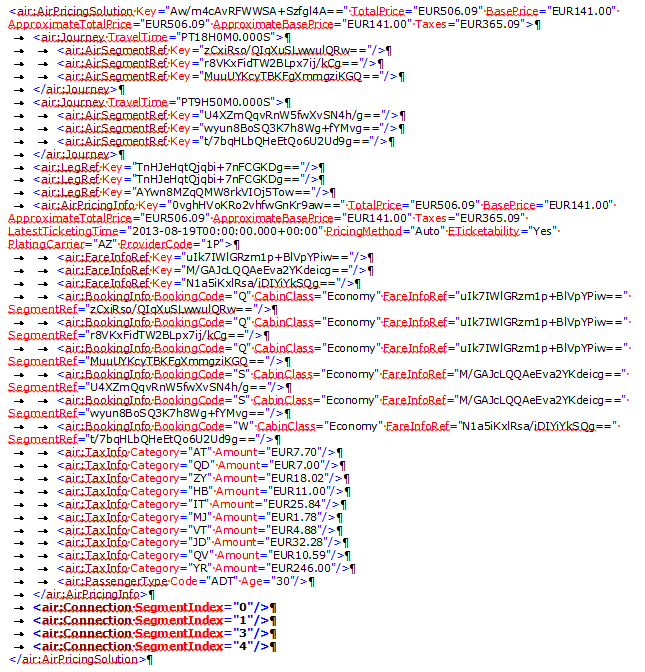Connection Indicator
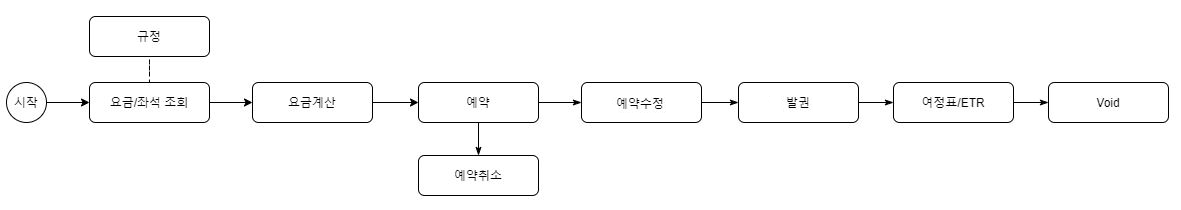
Overview:
메리드 구간의 이해
Connection Indicator
- <air:Connection/> 을 married segment 구간에 넣어주면 됩니다.
CRS로 TAS-PKX-ICN V 클래스는 married 연결 세그이다 .
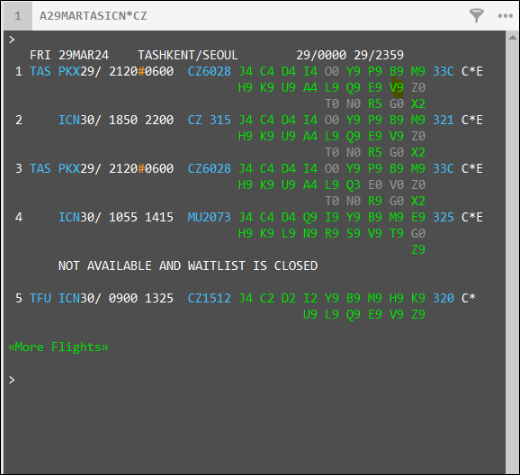
|
1 2 3 4 |
1 CZ 6028 V 29MAR TASPKK HS1 2120 #0600 0 E FR/SA 1 2 CZ 315 V 30MAR PKKICN HS1 1850 2200 0 E FR/SA 1 |
You cannot really identify married segment logic except by individual inspection of the availability of the flight on its own and in combination with other flights. The exact inner logic of each airline’s married segment logic will be a trade secret based on their own data analysis. The logic is not expressed in the fare rules.
항공편의 이용 가능 여부를 개별적으로 검사하고 다른 항공편과 함께 사용하는 경우를 제외하고는 married segment 로직을 실제로 식별 할 수 없습니다. 각 항공사의 married segment 논리의 정확한 내부 논리는 자체 데이터 분석을 기반으로 영업 비밀이됩니다. 요금 규칙에는 논리가 표시되지 않습니다.
married segment 로 좌석을 잡지 않을 경우 에러 메시지 샘플 : *** 0 AVAIL/WL OPEN
|
1 2 3 4 5 6 7 8 9 10 11 12 13 14 15 16 17 18 19 20 21 22 23 |
<SOAP:Envelope xmlns:SOAP="http://schemas.xmlsoap.org/soap/envelope/"> <SOAP:Body> <SOAP:Fault> <faultcode>Server.Business</faultcode> <faultstring>General air service Error.</faultstring> <detail> <air:AvailabilityErrorInfo xmlns:air="http://www.travelport.com/schema/air_v38_0" xmlns:common_v38_0="http://www.travelport.com/schema/common_v38_0"> <common_v38_0:Code>3000</common_v38_0:Code> <common_v38_0:Service>AIRSVC</common_v38_0:Service> <common_v38_0:Type>Business</common_v38_0:Type> <common_v38_0:Description>General air service Error.</common_v38_0:Description> <common_v38_0:TransactionId>41E6D6CE0A074266CAB53D8C72CFC93A</common_v38_0:TransactionId> <air:AirSegmentError> <air:AirSegment Key="elVc0IBAAA/BnWhPBFAAAA==" Group="1" Carrier="AZ" FlightNumber="0077" ProviderCode="1P" Origin="BCN" Destination="FCO" DepartureTime="2018-05-21T11:45:00.000+02:00" ArrivalTime="2018-05-21T13:30:00.000+02:00" ClassOfService="O" Status="NN" GuaranteedPaymentCarrier="No" OptionalServicesIndicator="false" ParticipantLevel="Airline Source"/> <air:ErrorMessage>*** 0 AVBL/WL CLOSED $AZ$ </air:ErrorMessage> </air:AirSegmentError> </air:AvailabilityErrorInfo> </detail> </SOAP:Fault> </SOAP:Body> </SOAP:Envelope> |
Solution : automatic booking in married Segments
<air:Connection/> 을 married segment 구간에 넣어주면 됩니다.
|
1 2 3 4 5 6 |
<air:AirSegment Key="up1990vCuDKAU2uFIsAAAA==" Group="0" Carrier="CZ" FlightNumber="6028" ProviderCode="1G" Origin="TAS" Destination="PKX" DepartureTime="2024-03-29T21:20:00.000+05:00" ArrivalTime="2024-03-30T06:00:00.000+08:00" FlightTime="340" TravelTime="340" Distance="2447" ClassOfService="V" Equipment="330" ChangeOfPlane="false" OptionalServicesIndicator="false" AvailabilitySource="S" ParticipantLevel="Secure Sell" LinkAvailability="true" PolledAvailabilityOption="O and D cache or polled status used with different local status" AvailabilityDisplayType="Fare Specific Fare Quote Unbooked"> <air:Connection/> </air:AirSegment> <air:AirSegment Key="up1990vCuDKAW2uFIsAAAA==" Group="0" Carrier="CZ" FlightNumber="317" ProviderCode="1G" Origin="PKX" Destination="GMP" DepartureTime="2024-03-30T09:15:00.000+08:00" ArrivalTime="2024-03-30T12:25:00.000+09:00" FlightTime="130" TravelTime="130" Distance="568" ClassOfService="V" Equipment="321" ChangeOfPlane="false" OptionalServicesIndicator="false" AvailabilitySource="S" ParticipantLevel="Secure Sell" LinkAvailability="true" PolledAvailabilityOption="O and D cache or polled status used with different local status" AvailabilityDisplayType="Fare Specific Fare Quote Unbooked"/> |
air:Connection SegmentIndex=”#” 에 대한 설명
위의 예제에서 보듯이 AirCreateReservation 단계에서 여정에 좌석이 있는대도 *** 0 AVBL/WL CLOSED $$AZ$$ 로 에러가 떨어 지는 이유는 항공사에서 married segment 로 결합된 여정이라 한번에 좌석을 잡아야 되기 때문이다.
이에 uAPI 에서는 한번에 좌석을 잡아라는 테그로 Connection 을 주는데 프로그램 관점으로 봤을때 시작 번호가 0 이기 때문에 조회된 레그에대한 세그 1번은 메리드 구간이란 뜻이다.
Air Availability 와 Low Fare Shopping 결과에서 0기준으로 SegmentIndex=”?” 정보가 나오고
Air Pricing request Air Booking request 에선 반드시 세그별로 <air:Connction/> 테그를 넣어 줘야 에러메시지(*** 0 AVBL/WL CLOSED $$AZ$$ )가 나오지 않는다.
세그에 넣는 위치는 0일때 1, 2일 때 3으로 +1 씩 해주면 된다. 처음부터 프로그램 시작번호를 1로 잡아서 했으면 머리가 덜 아프겠지만 프로그램기준으로 만들어서 0 부터 시작으로 한것 같다.
그냥 받은 프로그램 순번 값으로 생각해서 <air:Connction/>을 넣어주면 된다.
예제) Air Availability 와 Low Fare Shopping 결과
VIE-FOC 0
FOC-BCN 1
BCN-PMI 2
PMI-MAD 3
MAD-FCO 4
FCO-VIE 5
<air:Connction SegmentIndex=”0″/>
<air:Connction SegmentIndex=”1″/>
<air:Connction SegmentIndex=”3″/>
<air:Connction SegmentIndex=”4″/>
위와 같이 Air Availability 와 Low Fare Shopping 에서 결과가 나오면 Air Pricing request Air Booking request 에서 아래과 같이 넣어 주면된다.
VIE-FOC <air:Connction/>
FOC-BCN <air:Connction/>
BCN-PMI
PMI-MAD <air:Connction/>
MAD-FCO <air:Connction/>
FCO-VIE
위과 같은 설명하는 영문 원본은 아래 링크를 참조 하기 바랍니다.
https://support.travelport.com/webhelp/uapi/uAPI.htm#Air/Shared_Air_Topics/AirSegmentConnectionLogic.htm