UniversalRecordModify
- Endpoint : https://apac.universal-api.pp.travelport.com/B2BGateway/connect/uAPI/UniversalRecordService
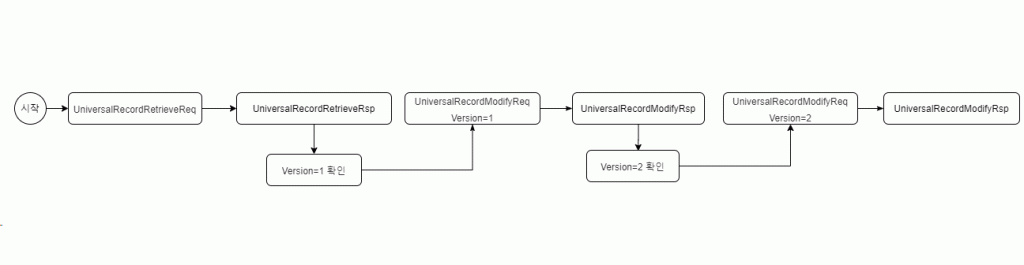
Overview
항공사별 – 탑승객 연락처 입력방법은 호스트에서 정해진 메뉴얼대로 freeText 로 입력합니다.
참조 : http://galileo.co.kr/helpdesk/News_View.aspx?Idx=3177&Ref=3147&Res=0&Rev=0&Pg=1
SSRs : https://support.travelport.com/webhelp/uapi/Content/Air/Shared_Air_Topics/SSRs_(Special_Service_Requests).htm#CTCE
Air Booking with OSIs: https://support.travelport.com/webhelp/uapi/Content/Air/Air_Booking/Create_Air_Booking/Air_Booking_with_OSIs.htm
SSR, OSI
- Carrier : the supplier code of the air carrier.
- Text : contains the OSI message. Universal API supports 256 characters, however, the amount text that can be processed by each provider varies.
- ProviderCode : indicates the provider associated with the booking and @ProviderReservationInfoRef indicates the record locator for the PNR.
- Code : optional and can be used to further qualify the OSI. This attribute is not supported on Galileo and ACH.
국제선 예약시 이메일 특수기호 처리
참고) 현지연락처 입력 시 이메일 주소에 _ (underscore)가 포함된 경우
예시) GALILEO_01@GALILEO.CO.KR
- OSI 형식 기재시 _ (underscore) 는 (double hypen) 으로 입력
ex)SI.AA*CTCE GALILEO- -01//GALILEO.CO.KR - SSR 형식 기재시 _ (underscore) 는 .. (double dot) 으로 입력
ex)SI.P1/SSRCTCECXHK1/GALILEO..01//GALILEO.CO.KR - – (하이픈)은 ./ (마침표 슬래시) 로 입력
- P.SELE 에서 _ (언더스코어) 는 – – (하이픈2개)
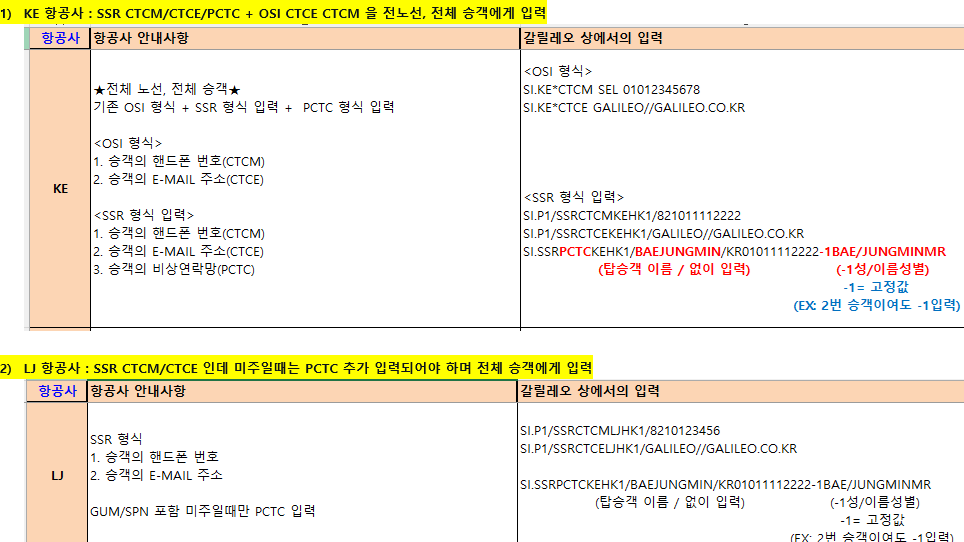
Overview : KE 항공사 : SSR CTCM/CTCE/PCTC + OSI CTCE CTCM 을 전체 승객에게 입력 필요
PTCT 는 여정별로 입력하는 정보는 아니여서 승객당 한개씩 입력
Create 에서 SSR 만 입력된 경우 RecordModify 에서 OSI 를 추가 할 수 있다.
PCTC는 YY로 결과 나오지 않게 Segment 로 입력
|
1 2 3 |
<com:SSR Type="PCTC" SegmentRef="v1+0iNUqWDKAbBVgBAAAAA==" Status="HK" FreeText="HONGKILDOND/KR821063598121-1HONG/GILDONG MR" /> |
Version=”숫자”
중요 : Version=”#” 값은 반드시 UniversalRecordRetrieveRsp 값에서 받고 UniversalRecordModifyReq에 넣고 전송시 UniversalRecordRetrieveRsp Version (증가된) 값 이 다시옵니다.
연속으로 UniversalRecordModifyReq 전송시 UniversalRecordRetrieveRsp 에서 온 Version 값으로 전송 합니다.
* 잘못 넣으면 에러메시지 : Universal record is being updated by another user or wrong version retrieved. Please retrieve the reservation again and try again. UR version is 1
|
1 2 3 4 5 6 7 8 9 10 11 12 13 14 15 16 17 18 19 20 21 22 23 24 25 26 27 28 29 30 31 32 33 34 35 36 37 |
<SOAP:Envelope xmlns:SOAP="http://schemas.xmlsoap.org/soap/envelope/"> <SOAP:Body> <univ:UniversalRecordModifyReq ReturnRecord="true" TargetBranch="P*******" Version="1" xmlns:air="http://www.travelport.com/schema/air_v50_0" xmlns:com="http://www.travelport.com/schema/common_v50_0" xmlns:univ="http://www.travelport.com/schema/universal_v50_0"> <com:BillingPointOfSaleInfo OriginApplication="UAPI"></com:BillingPointOfSaleInfo> <univ:RecordIdentifier ProviderCode="1G" ProviderLocatorCode="1TL0C1" UniversalLocatorCode="1BFUO4"></univ:RecordIdentifier> <!-- SSR --> <univ:UniversalModifyCmd Key="1"> <univ:AirAdd BookingTravelerRef="SHLM8IVqWDKAUg+SAAAAAA==" ReservationLocatorCode="1BFUO5"> <com:SSR FreeText="821012345678" Type="CTCM"></com:SSR> <com:SSR FreeText="GALILEO//GALILEO.CO.KR" Type="CTCE"></com:SSR> <!-- 모든 세그에 비상연락망 전화번호 입력 필요 --> <com:SSR Type="PCTC" SegmentRef="zNJM8ITqWDKAj2ZFAAAAAA==" Status="HK" FreeText="HONGKILDONG/KR821063598121-1HONG/GILDONG MR" /> </univ:AirAdd> </univ:UniversalModifyCmd> <!-- OSI --> <univ:UniversalModifyCmd Key="2"> <univ:AirAdd ReservationLocatorCode="1BFUO5"> <com:OSI Carrier="KE" Text="CTCM SEL 01012345678" ProviderCode="1G"/> <com:OSI Carrier="KE" Text="CTCE GALILEO//GALILEO.CO.KR" ProviderCode="1G"/> </univ:AirAdd> </univ:UniversalModifyCmd> </univ:UniversalRecordModifyReq> </SOAP:Body> </SOAP:Envelope> |
|
1 2 3 4 5 6 7 8 9 10 11 12 13 14 15 16 17 18 19 20 21 22 23 24 25 26 27 28 29 30 31 32 33 34 35 36 37 38 39 40 41 42 43 44 45 46 47 48 49 50 51 52 53 54 55 56 57 58 59 60 61 62 63 64 65 66 67 68 69 70 71 72 73 74 75 76 77 78 79 80 81 82 83 84 85 86 87 88 89 90 91 92 93 94 95 96 97 98 99 100 101 102 103 104 105 106 107 108 109 110 111 112 113 114 115 116 117 118 119 120 121 122 123 124 125 126 127 128 129 130 131 132 133 134 135 136 137 138 139 140 141 142 143 144 145 146 147 148 149 150 151 152 153 154 155 156 157 158 159 160 161 162 163 164 165 166 167 168 169 170 171 172 173 174 175 176 177 178 179 180 181 182 183 184 185 186 187 188 189 190 191 192 193 194 195 196 197 198 199 200 201 202 203 204 205 206 207 208 209 210 211 212 213 214 215 216 217 218 219 220 221 222 223 224 225 226 227 228 229 230 231 232 233 234 235 236 237 238 239 240 241 242 243 244 245 246 247 248 249 250 251 252 253 254 255 256 257 258 259 260 261 262 |
<SOAP:Envelope xmlns:SOAP="http://schemas.xmlsoap.org/soap/envelope/"> <SOAP:Body> <universal:UniversalRecordModifyRsp TransactionId="3E6076B10A0D6A95367C28053AA95C4E" ResponseTime="1625" xmlns:universal="http://www.travelport.com/schema/universal_v50_0" xmlns:common_v50_0="http://www.travelport.com/schema/common_v50_0" xmlns:air="http://www.travelport.com/schema/air_v50_0"> <common_v50_0:ResponseMessage Code="0" Type="Info">Universal record successfully modified.</common_v50_0:ResponseMessage> <universal:UniversalRecord LocatorCode="1BFUO4" Version="2" Status="Active"> <common_v50_0:BookingTraveler Key="SHLM8IVqWDKAUg+SAAAAAA==" TravelerType="ADT" DOB="1975-10-10" Gender="M"> <common_v50_0:BookingTravelerName Prefix="MR" First="KILDONG" Last="HONG"/> <common_v50_0:PhoneNumber Key="SHLM8IVqWDKAVg+SAAAAAA==" Type="None" Location="SEL" Number="821022222222" Text="CLIENT CONNECT"> <common_v50_0:ProviderReservationInfoRef Key="SHLM8IVqWDKAc2/SAAAAAA=="/> </common_v50_0:PhoneNumber> <common_v50_0:Email Key="SHLM8IVqWDKAYg+SAAAAAA==" Type="Home" EmailID="MAIL@MAIL.COM"> <common_v50_0:ProviderReservationInfoRef Key="SHLM8IVqWDKAc2/SAAAAAA=="/> </common_v50_0:Email> </common_v50_0:BookingTraveler> <common_v50_0:OSI Key="SHLM8IVqWDKAZs0TAAAAAA==" Carrier="KE" Text="CTCM SEL 01012345678" ElStat="A" ProviderReservationInfoRef="SHLM8IVqWDKAc2/SAAAAAA=="/> <common_v50_0:OSI Key="SHLM8IVqWDKAas0TAAAAAA==" Carrier="KE" Text="CTCE GALILEO//GALILEO.CO.KR" ElStat="A" ProviderReservationInfoRef="SHLM8IVqWDKAc2/SAAAAAA=="/> <common_v50_0:ActionStatus Key="SHLM8IVqWDKAdg+SAAAAAA==" Type="ACTIVE" ProviderReservationInfoRef="SHLM8IVqWDKAc2/SAAAAAA==" ProviderCode="1G"/> <universal:ProviderReservationInfo Key="SHLM8IVqWDKAc2/SAAAAAA==" ProviderCode="1G" LocatorCode="1TL0C1" CreateDate="2022-07-27T06:35:58.073+00:00" ModifiedDate="2022-07-27T06:38:07.084+00:00" HostCreateDate="2022-07-27" OwningPCC="7B0L"/> <air:AirReservation LocatorCode="1BFUO5" CreateDate="2022-07-27T06:35:57.455+00:00" ModifiedDate="2022-07-27T06:38:07.084+00:00"> <common_v50_0:SupplierLocator SupplierCode="KE" SupplierLocatorCode="6JJR77" ProviderReservationInfoRef="SHLM8IVqWDKAc2/SAAAAAA==" CreateDateTime="2022-07-27T06:35:00.000+00:00"/> <common_v50_0:BookingTravelerRef Key="SHLM8IVqWDKAUg+SAAAAAA=="/> <common_v50_0:ProviderReservationInfoRef Key="SHLM8IVqWDKAc2/SAAAAAA=="/> <air:AirSegment Key="zNJM8ITqWDKAj2ZFAAAAAA==" Group="0" Carrier="KE" CabinClass="Economy" FlightNumber="17" ProviderCode="1G" Origin="ICN" Destination="LAX" DepartureTime="2022-10-12T14:30:00.000+09:00" ArrivalTime="2022-10-12T09:40:00.000-07:00" TravelTime="670" Distance="5973" ClassOfService="L" ETicketability="Yes" Equipment="74H" Status="HK" ChangeOfPlane="false" GuaranteedPaymentCarrier="No" ProviderReservationInfoRef="SHLM8IVqWDKAc2/SAAAAAA==" TravelOrder="1" ProviderSegmentOrder="1" OptionalServicesIndicator="false" AvailabilitySource="S" ParticipantLevel="Secure Sell" LinkAvailability="true" PolledAvailabilityOption="O and D cache or polled status used with different local status"> <air:FlightDetails Key="SHLM8IVqWDKAe2/SAAAAAA==" Origin="ICN" Destination="LAX" DepartureTime="2022-10-12T14:30:00.000+09:00" ArrivalTime="2022-10-12T09:40:00.000-07:00" FlightTime="670" TravelTime="670" Equipment="74H" OriginTerminal="2" DestinationTerminal="B" AutomatedCheckin="false"/> <common_v50_0:SellMessage>DEPARTS ICN TERMINAL 2 - ARRIVES LAX TERMINAL B</common_v50_0:SellMessage> <common_v50_0:SellMessage>ADD ADVANCE PASSENGER INFORMATION SSRS DOCA/DOCO/DOCS</common_v50_0:SellMessage> <common_v50_0:SellMessage>PERSONAL DATA WHICH IS PROVIDED TO US IN CONNECTION</common_v50_0:SellMessage> <common_v50_0:SellMessage>WITH YOUR TRAVEL MAY BE PASSED TO GOVERNMENT AUTHORITIES</common_v50_0:SellMessage> <common_v50_0:SellMessage>FOR BORDER CONTROL AND AVIATION SECURITY PURPOSES</common_v50_0:SellMessage> </air:AirSegment> <air:AirPricingInfo Key="zNJM8ITqWDKAn2ZFAAAAAA==" TotalPrice="KRW1112900" BasePrice="KRW780000" ApproximateTotalPrice="KRW1112900" ApproximateBasePrice="KRW780000" Taxes="KRW332900" LatestTicketingTime="2022-07-30T23:59:00.000+09:00" TrueLastDateToTicket="2022-07-30T23:59:00.000+09:00" PricingMethod="Guaranteed" Refundable="true" Exchangeable="true" IncludesVAT="false" ETicketability="Yes" ProviderCode="1G" ProviderReservationInfoRef="SHLM8IVqWDKAc2/SAAAAAA==" AirPricingInfoGroup="1" PricingType="StoredFare" FareCalculationInd="G"> <air:FareInfo Key="zNJM8ITqWDKAu2ZFAAAAAA==" FareBasis="LLX00KYK" PassengerTypeCode="ADT" Origin="ICN" Destination="LAX" EffectiveDate="2022-07-27T00:00:00.000+09:00" Amount="NUC615.43" NegotiatedFare="false" PseudoCityCode="7B0L"> <common_v50_0:Endorsement Value="NONENDS."/> <common_v50_0:Endorsement Value="RISS CHRG APPLY."/> <common_v50_0:Endorsement Value="RFND PNTY APPLY."/> <common_v50_0:Endorsement Value="NO MILE UG."/> <air:BaggageAllowance> <air:NumberOfPieces>2</air:NumberOfPieces> </air:BaggageAllowance> <air:Brand Key="zNJM8ITqWDKAu2ZFAAAAAA==" BrandID="233389" Name="Economy Class" Carrier="KE" BrandTier="0001"> <air:Title Type="External" LanguageCode="EN">Economy Class</air:Title> <air:Title Type="Short" LanguageCode="EN">Economy</air:Title> <air:Text Type="MarketingConsumer" LanguageCode="EN">Affordable luxury features highest-quality service from departure to arrival. Great design, more personal space, this 18-inch wide seat with 121-degree reclining back support has 34 inches of space between you and the next row of seats, and provides personal comfort unlike any other economy-class seat. An 8.4-inch high-resolution LCD wide screen with state-of-the-art audio and video on demand (AVOD) makes channel selection easy and your flight more enjoyable. - Include carry on bag 12KG - Include checked baggage (2 pcs x 23KG to/from US) / (2 pcs x 32KG to/from Brazil and between US-Brazil) - Include inflight meal - Include seat selection - Rebooking and Refunds permitted with a fee - Include inflight entertainment Note: Type and size of seat and its available features may vary depending on the flight route, time and aircraft. • Please note that if the flight is operated by another airline then the onboard product or service maybe different to that described above.</air:Text> <air:Text Type="MarketingAgent" LanguageCode="EN">Affordable luxury features highest-quality service from departure to arrival. Great design, more personal space, this 18-inch wide seat with 121-degree reclining back support has 34 inches of space between you and the next row of seats, and provides personal comfort unlike any other economy-class seat. An 8.4-inch high-resolution LCD wide screen with state-of-the-art audio and video on demand (AVOD) makes channel selection easy and your flight more enjoyable. - Include carry on bag 12KG - Include checked baggage (2 pcs x 23KG to/from US) / (2 pcs x 32KG to/from Brazil and between US-Brazil) - Include inflight meal - Include seat selection - Rebooking and Refunds permitted with a fee - Include inflight entertainment Note: Type and size of seat and its available features may vary depending on the flight route, time and aircraft. *Services may not be available when the fare contains a codeshare or interline connection</air:Text> <air:Text Type="Strapline" LanguageCode="EN">Includes 2 pieces of checked baggage allowance, hand carry, inflight meal and seat selection</air:Text> <air:ImageLocation Type="Agent" ImageWidth="150" ImageHeight="150">https://cdn.travelport.com/koreanair/KE_general_medium_1228.jpg</air:ImageLocation> <air:ImageLocation Type="Consumer" ImageWidth="1333" ImageHeight="800">https://cdn.travelport.com/koreanair/KE_general_large_45850.jpg</air:ImageLocation> <air:OptionalServices> <air:OptionalService Type="Baggage" CreateDate="2022-07-27T02:26:44.153+00:00" Key="zNJM8ITqWDKAz2ZFAAAAAA==" Chargeable="Included in the brand"> <common_v50_0:ServiceInfo> <common_v50_0:Description>Baggage Allowance (US routes)</common_v50_0:Description> <common_v50_0:MediaItem caption="Agent" height="60" width="60" url="https://cdn.travelport.com/koreanair/KE_general_medium_5271.jpg"/> <common_v50_0:MediaItem caption="Consumer" height="60" width="60" url="https://cdn.travelport.com/koreanair/KE_general_medium_5271.jpg"/> </common_v50_0:ServiceInfo> <air:EMD AssociatedItem="Allowance"/> <air:Text Type="Strapline" LanguageCode="EN">Check in your bags for extra convenience</air:Text> <air:Text Type="MarketingAgent" LanguageCode="EN">To/From US: First - 3 x 32kg each Prestige - 2 x 32kg each Economy - 2 x 23kg each To/From Brazil: First -3 x 32kg each Prestige/Economy - 2 x 32kg each Between US and Brazil: First -3 x 32kg each Prestige/Economy - 2 x 32kg each The maximum size (width + heights + depth) is 158cm/62in and the maximum weight per bag is 23kg/ 50lb or 32kg/70lb depending on your ticket class and itineraries. Excess bags between 23 and 32kg (70lb) may incur additional charges depending on your allowance.</air:Text> <air:Text Type="MarketingConsumer" LanguageCode="EN">To/From US: First - 3 x 32kg each Prestige - 2 x 32kg each Economy - 2 x 23kg each To/From Brazil: First -3 x 32kg each Prestige/Economy - 2 x 32kg each Between US and Brazil: First -3 x 32kg each Prestige/Economy - 2 x 32kg each The maximum size (width + heights + depth) is 158cm/62in and the maximum weight per bag is 23kg/ 50lb or 32kg/70lb depending on your ticket class and itineraries. Excess bags between 23 and 32kg (70lb) may incur additional charges depending on your allowance.</air:Text> <air:Title Type="External" LanguageCode="EN">Baggage Allowance (US routes)</air:Title> <air:Title Type="Short" LanguageCode="EN">Y,2,23,Bag</air:Title> </air:OptionalService> <air:OptionalService Type="Baggage" CreateDate="2022-07-27T02:26:44.153+00:00" Key="zNJM8ITqWDKA12ZFAAAAAA==" SecondaryType="CY" Chargeable="Included in the brand"> <common_v50_0:ServiceInfo> <common_v50_0:Description>Carry On Hand Baggage</common_v50_0:Description> <common_v50_0:MediaItem caption="Agent" height="60" width="60" url="https://cdn.travelport.com/koreanair/KE_general_medium_5273.jpg"/> <common_v50_0:MediaItem caption="Consumer" height="60" width="60" url="https://cdn.travelport.com/koreanair/KE_general_medium_5273.jpg"/> </common_v50_0:ServiceInfo> <air:EMD AssociatedItem="Carry On Baggage Allowance"/> <air:Text Type="Strapline" LanguageCode="EN">Taking bags on board</air:Text> <air:Text Type="MarketingAgent" LanguageCode="EN">First/Prestige - 18kg/40lb Economy - 12kg/25lb Dimensions limits 55(A) X 20(B) X 40(C) cm Up to 55cm in width, 20cm in height and 40cm in depth including the handle and wheels. or a total sum of less than 115cm per piece</air:Text> <air:Text Type="MarketingConsumer" LanguageCode="EN">First/Prestige - 18kg/40lb Economy - 12kg/25lb Dimensions limits 55(A) X 20(B) X 40(C) cm Up to 55cm in width, 20cm in height and 40cm in depth including the handle and wheels. or a total sum of less than 115cm per piece</air:Text> <air:Title Type="External" LanguageCode="EN">Carry On Hand Baggage</air:Title> <air:Title Type="Short" LanguageCode="EN">Y,1,12,CY</air:Title> </air:OptionalService> <air:OptionalService Type="PreReservedSeatAssignment" CreateDate="2022-07-27T02:26:44.153+00:00" Key="zNJM8ITqWDKA52ZFAAAAAA==" Chargeable="Included in the brand"> <common_v50_0:ServiceInfo> <common_v50_0:Description>Seat assignment</common_v50_0:Description> <common_v50_0:MediaItem caption="Agent" height="60" width="60" url="https://cdn.travelport.com/koreanair/KE_general_medium_5272.jpg"/> <common_v50_0:MediaItem caption="Consumer" height="60" width="60" url="https://cdn.travelport.com/koreanair/KE_general_medium_5272.jpg"/> </common_v50_0:ServiceInfo> <air:EMD AssociatedItem="Flight"/> <air:Text Type="Strapline" LanguageCode="EN">Pre select your preferred seat</air:Text> <air:Text Type="MarketingAgent" LanguageCode="EN">If the flight is operated by another airline then the options to pre assign seats might be different.</air:Text> <air:Text Type="MarketingConsumer" LanguageCode="EN">If the flight is operated by another airline then the options to pre assign seats might be different.</air:Text> <air:Title Type="External" LanguageCode="EN">Seat assignment</air:Title> <air:Title Type="Short" LanguageCode="EN">Seating</air:Title> </air:OptionalService> <air:OptionalService Type="MealOrBeverage" CreateDate="2022-07-27T02:26:44.153+00:00" Key="zNJM8ITqWDKA62ZFAAAAAA==" Chargeable="Included in the brand"> <common_v50_0:ServiceInfo> <common_v50_0:Description>Inflight meal</common_v50_0:Description> <common_v50_0:MediaItem caption="Agent" height="60" width="60" url="https://cdn.travelport.com/koreanair/KE_general_medium_5282.jpg"/> <common_v50_0:MediaItem caption="Consumer" height="60" width="60" url="https://cdn.travelport.com/koreanair/KE_general_medium_5282.jpg"/> </common_v50_0:ServiceInfo> <air:EMD AssociatedItem="Flight"/> <air:Text Type="Strapline" LanguageCode="EN">Inflight Meal</air:Text> <air:Text Type="MarketingAgent" LanguageCode="EN">Varied Food Offerings, Including Traditional Korean Food A wide variety of Korean dishes, such as bibimbap, bibim noodles, Gondreabap, assorted mushroom with rice and stir fried spicy octopus with rice are served. In addition, a variety of other foods that include western, Chinese and Japanese selections are served depending on your passengers destination.</air:Text> <air:Text Type="MarketingConsumer" LanguageCode="EN">Varied Food Offerings, Including Traditional Korean Food A wide variety of Korean dishes, such as bibimbap, bibim noodles, Gondreabap, assorted mushroom with rice and stir fried spicy octopus with rice are served. In addition, a variety of other foods that include western, Chinese and Japanese selections are served depending on your destination.</air:Text> <air:Title Type="External" LanguageCode="EN">Inflight meal</air:Title> <air:Title Type="Short" LanguageCode="EN">Meal</air:Title> </air:OptionalService> <air:OptionalService Type="InFlightEntertainment" CreateDate="2022-07-27T02:26:44.153+00:00" Key="zNJM8ITqWDKA72ZFAAAAAA==" Chargeable="Included in the brand"> <common_v50_0:ServiceInfo> <common_v50_0:Description>Inflight Entertainment</common_v50_0:Description> <common_v50_0:MediaItem caption="Agent" height="60" width="60" url="https://cdn.travelport.com/koreanair/KE_general_medium_5279.jpg"/> <common_v50_0:MediaItem caption="Consumer" height="60" width="60" url="https://cdn.travelport.com/koreanair/KE_general_medium_5279.jpg"/> </common_v50_0:ServiceInfo> <air:EMD AssociatedItem="Flight"/> <air:Text Type="Strapline" LanguageCode="EN">A new world of entertainment is in the air with the hopes that you enjoy your relaxing flight</air:Text> <air:Text Type="MarketingAgent" LanguageCode="EN">Get comfortable with your favorite movie. Or TV show. Or magazine. Or music. Or sport. Or game. Korean Air is ready to entertain you.</air:Text> <air:Text Type="MarketingConsumer" LanguageCode="EN">Get comfortable with your favorite movie. Or TV show. Or magazine. Or music. Or sport. Or game. Korean Air is ready to entertain you.</air:Text> <air:Title Type="External" LanguageCode="EN">Inflight Entertainment</air:Title> <air:Title Type="Short" LanguageCode="EN">IFE</air:Title> </air:OptionalService> <air:OptionalService Type="InFlightEntertainment" CreateDate="2022-07-27T02:26:44.153+00:00" Key="zNJM8ITqWDKA82ZFAAAAAA==" SecondaryType="VG" Chargeable="Included in the brand"> <common_v50_0:ServiceInfo> <common_v50_0:Description>USB Power</common_v50_0:Description> <common_v50_0:MediaItem caption="Agent" height="60" width="60" url="https://cdn.travelport.com/koreanair/KE_general_medium_80751.jpg"/> <common_v50_0:MediaItem caption="Consumer" height="60" width="60" url="https://cdn.travelport.com/koreanair/KE_general_medium_80751.jpg"/> </common_v50_0:ServiceInfo> <air:EMD AssociatedItem="Flight"/> <air:Text Type="Strapline" LanguageCode="EN">USB Power</air:Text> <air:Text Type="MarketingAgent" LanguageCode="EN">On selected aircraft, each seat comes with both USB and international power sockets to provide convenience. The USB port is used to recharge electronic devices excluding iPad; unfortunately, RJ45 internet ports are not currently available.</air:Text> <air:Text Type="MarketingConsumer" LanguageCode="EN">On selected aircraft, each seat comes with both USB and international power sockets to provide convenience. The USB port is used to recharge electronic devices excluding iPad; unfortunately, RJ45 internet ports are not currently available.</air:Text> <air:Title Type="External" LanguageCode="EN">USB Power</air:Title> <air:Title Type="Short" LanguageCode="EN">USB Power</air:Title> </air:OptionalService> </air:OptionalServices> </air:Brand> </air:FareInfo> <air:BookingInfo BookingCode="L" CabinClass="Economy" FareInfoRef="zNJM8ITqWDKAu2ZFAAAAAA==" SegmentRef="zNJM8ITqWDKAj2ZFAAAAAA=="/> <air:TaxInfo Category="BP" Amount="KRW28000" Key="zNJM8ITqWDKAo2ZFAAAAAA=="/> <air:TaxInfo Category="US" Amount="KRW24700" Key="zNJM8ITqWDKAp2ZFAAAAAA=="/> <air:TaxInfo Category="XA" Amount="KRW5000" Key="zNJM8ITqWDKAq2ZFAAAAAA=="/> <air:TaxInfo Category="XY" Amount="KRW8800" Key="zNJM8ITqWDKAr2ZFAAAAAA=="/> <air:TaxInfo Category="YC" Amount="KRW7700" Key="zNJM8ITqWDKAs2ZFAAAAAA=="/> <air:TaxInfo Category="YR" Amount="KRW258700" Key="zNJM8ITqWDKAt2ZFAAAAAA=="/> <air:FareCalc>SEL KE LAX 615.43LLX00KYK NUC615.43END ROE1267.40398</air:FareCalc> <air:PassengerType Code="ADT" BookingTravelerRef="SHLM8IVqWDKAUg+SAAAAAA=="> <air:FareGuaranteeInfo GuaranteeDate="2022-07-27" GuaranteeType="Guaranteed"/> </air:PassengerType> <common_v50_0:BookingTravelerRef Key="SHLM8IVqWDKAUg+SAAAAAA=="/> <air:ChangePenalty PenaltyApplies="Anytime"> <air:Amount>KRW150000</air:Amount> </air:ChangePenalty> <air:CancelPenalty PenaltyApplies="Before Departure"> <air:Amount>KRW300000</air:Amount> </air:CancelPenalty> <air:AirPricingModifiers ProhibitAdvancePurchaseFares="false" ProhibitNonRefundableFares="false" ProhibitRestrictedFares="false" FaresIndicator="AllFares" ProhibitMaxStayFares="false" ProhibitMinStayFares="false" AccountCodeFaresOnly="false"/> <air:TicketingModifiersRef Key="SHLM8IVqWDKAl2/SAAAAAA=="/> </air:AirPricingInfo> <air:TicketingModifiers PlatingCarrier="KE" Key="SHLM8IVqWDKAl2/SAAAAAA=="> <air:DocumentSelect IssueElectronicTicket="true"/> </air:TicketingModifiers> </air:AirReservation> <common_v50_0:GeneralRemark Key="s6JM8ISqWDKAng6SAAAAAA==" Category="Vendor" TypeInGds="Vendor" SupplierType="Air" ProviderReservationInfoRef="SHLM8IVqWDKAc2/SAAAAAA==" SupplierCode="KE" Direction="Incoming" CreateDate="2022-07-27T06:35:00.000+00:00"> <common_v50_0:RemarkData>KERSVN IS 6508-2421</common_v50_0:RemarkData> </common_v50_0:GeneralRemark> <common_v50_0:GeneralRemark Key="s6JM8ISqWDKAog6SAAAAAA==" Category="Vendor" TypeInGds="Vendor" SupplierType="Air" ProviderReservationInfoRef="SHLM8IVqWDKAc2/SAAAAAA==" SupplierCode="KE" Direction="Incoming" CreateDate="2022-07-27T06:36:00.000+00:00"> <common_v50_0:RemarkData>CHECK SPECIAL MEAL AND ADVANCE SEATING</common_v50_0:RemarkData> </common_v50_0:GeneralRemark> <common_v50_0:GeneralRemark Key="s6JM8ISqWDKApg6SAAAAAA==" Category="Vendor" TypeInGds="Vendor" SupplierType="Air" ProviderReservationInfoRef="SHLM8IVqWDKAc2/SAAAAAA==" SupplierCode="KE" Direction="Incoming" CreateDate="2022-07-27T06:36:00.000+00:00"> <common_v50_0:RemarkData>ECONOMY CLS ASP AVBL WITHIN 361DAYS FOR TKTD PAX</common_v50_0:RemarkData> </common_v50_0:GeneralRemark> <common_v50_0:GeneralRemark Key="s6JM8ISqWDKAqg6SAAAAAA==" Category="Vendor" TypeInGds="Vendor" SupplierType="Air" ProviderReservationInfoRef="SHLM8IVqWDKAc2/SAAAAAA==" SupplierCode="KE" Direction="Incoming" CreateDate="2022-07-27T06:36:00.000+00:00"> <common_v50_0:RemarkData>INPUT PAX CONTACT INFO WZ SSR OR OSI CTCM/CTCE FORMAT</common_v50_0:RemarkData> </common_v50_0:GeneralRemark> <common_v50_0:GeneralRemark Key="s6JM8ISqWDKArg6SAAAAAA==" Category="Vendor" TypeInGds="Vendor" SupplierType="Air" ProviderReservationInfoRef="SHLM8IVqWDKAc2/SAAAAAA==" SupplierCode="1A" Direction="Incoming" CreateDate="2022-07-27T06:35:00.000+00:00"> <common_v50_0:RemarkData>ADTK1GTOKE BY 10AUG 1900 ICN TIME ZONE OTHERWISE WILL BE XLD</common_v50_0:RemarkData> </common_v50_0:GeneralRemark> <common_v50_0:AgencyInfo> <common_v50_0:AgentAction ActionType="Created" AgentCode="UAPI4156988260-ABE48975" BranchCode="P7166215" AgencyCode="S7025741" EventTime="2022-07-27T06:35:54.881+00:00"/> <common_v50_0:AgentAction ActionType="Modified" AgentCode="UAPI4156988260-ABE48975" BranchCode="P7166215" AgencyCode="S7025741" EventTime="2022-07-27T06:38:07.084+00:00"/> </common_v50_0:AgencyInfo> <common_v50_0:AgencyContactInfo> <common_v50_0:PhoneNumber Key="SHLM8IVqWDKAn2/SAAAAAA==" Type="Agency" Location="SEL" CountryCode="82" Number="07088873107" Text="GALILEODEV 070-8887-3107"> <common_v50_0:ProviderReservationInfoRef Key="SHLM8IVqWDKAc2/SAAAAAA=="/> </common_v50_0:PhoneNumber> </common_v50_0:AgencyContactInfo> <common_v50_0:SSR Key="SHLM8IVqWDKAmd/SAAAAAA==" Status="HK" Type="CTCM" FreeText="/821012345678-1HONG/KILDONGMR" Carrier="KE" ProviderReservationInfoRef="SHLM8IVqWDKAc2/SAAAAAA=="/> <common_v50_0:SSR Key="SHLM8IVqWDKAnd/SAAAAAA==" Status="HK" Type="CTCE" FreeText="/GALILEO//GALILEO.CO.KR-1HONG/KILDONGMR" Carrier="KE" ProviderReservationInfoRef="SHLM8IVqWDKAc2/SAAAAAA=="/> </universal:UniversalRecord> </universal:UniversalRecordModifyRsp> </SOAP:Body> </SOAP:Envelope> |
